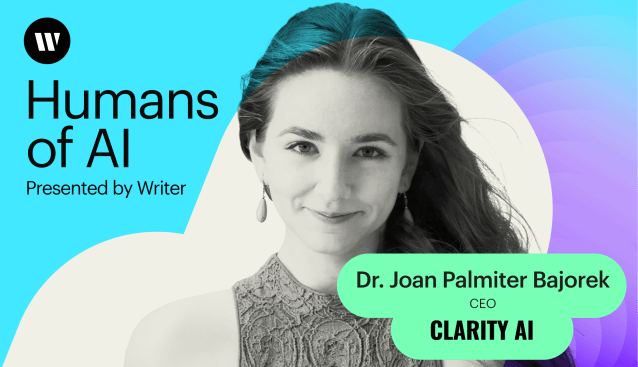- story – 10 min read
- AUDIO – 23 min
How SentinelOne secures
global content at scale

writing QA time
creating documentation
from videos
employees
Read or listen to SentinelOne’s (edited) transcript below
WRITER is the full-stack generative AI platform for enterprises. We make it easy for organizations to adopt AI apps and workflows that deliver quantifiable ROI quickly.
WRITER helps organizations build highly-customized AI apps that compress entire business processes, support complex use cases, and infuse work with company intelligence. Our enterprise-grade platform can be deployed flexibly, keeps your data private, and adheres to global privacy laws and security standards. Leading enterprises choose WRITER, including Vanguard, Intuit, Accenture, and Kenvue.
Rochelle Fisher is Director of Knowledge and Technical Writing at SentinelOne, a security company that has revolutionized endpoint protection with an AI-powered approach. Read or listen to the story of how Rochelle architected a content strategy on the pillars of quality, global-readiness, and teamwork — using WRITER to support all three of her strategy pillars.
The SentinelOne team uses WRITER to:
- Automatically generate first drafts of blog posts and recaps based on training videos
- Automatically enforce brand, terminology, and compliance requirements across documentation and training content
- Edit and revise content directly inside of Paligo, the CCMS used by the SentinelOne writing team
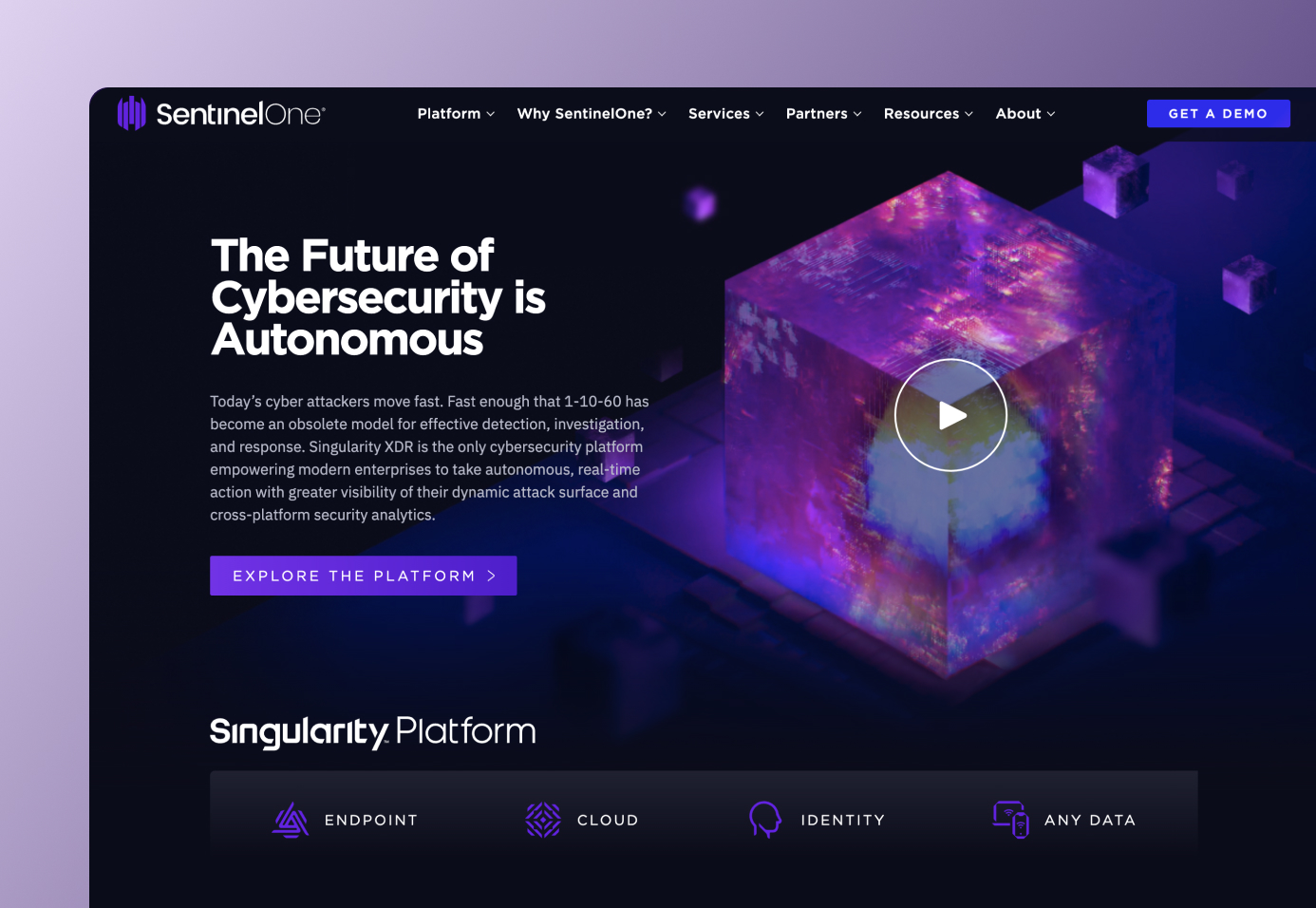
As the director of knowledge and technical writing at a global company, what are some of the major challenges that your team has to deal with?
Consistency and quality became big problems because our team was growing. First there was one writer, then there were three. Now there are eight writers, and that’s only the product documentation writers. There are also writers and trainers and many other teams, and we’re all trying to be consistent. Without a tool enforcing that consistency, it’s really hard.
We work as a team, so every book we deliver has topics created by everybody on the team. When somebody reads one of our books, it’s a SentinelOne document, and it’s not different from any other document. It doesn’t look like seven people wrote different parts of it. It looks like one company.
Also, we have to be globalization-ready. We have to be able to talk to any user of any level of English around the world.
So we thought about controlled language early on. We said, that’ll set us up for globalization. It’ll make it easier for everybody to read. It’ll make it cheaper to translate, and it’ll make our writing more consistent, which would help with our brand and positioning as a leader in the field.
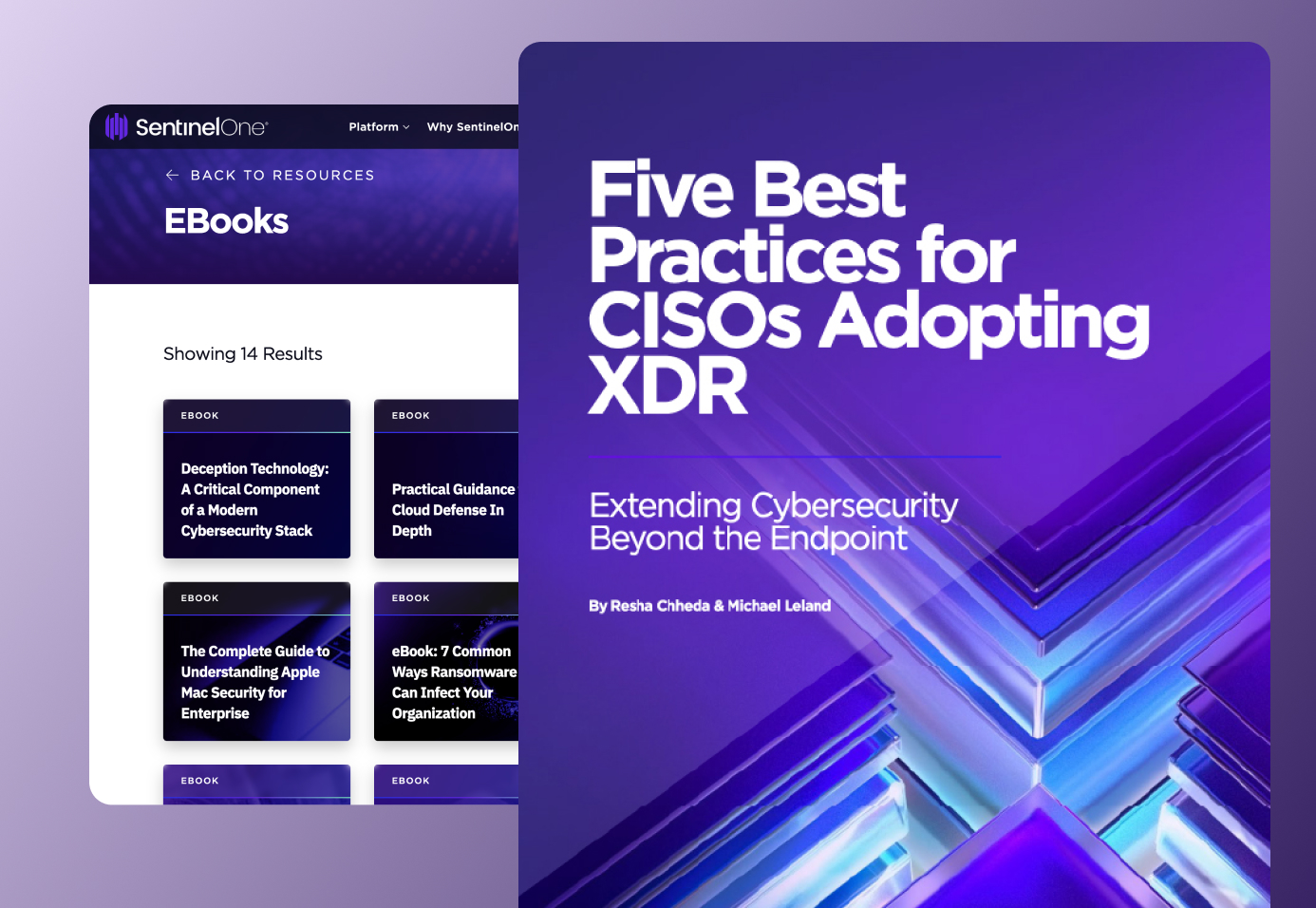
How’d you go about the process of trying to implement “controlled language?”
We first looked at ASD-STE100, which is a standard for controlled language that’s used across high-tech industries. It was made originally for Boeing, so it has a lot to do with aerospace and design – this is what ‘ASD’ means. So it has a lot of words that we don’t need, so we said, this is cool, but not really what we want. So we took our own existing documentation and we parsed it through a Python script that showed us all of the unique words and the frequencies that were found.
And then for each word, we decided what part of speech we wanted to use. So for each of those words, we decided on part of speech, a definition, and a good example and a bad example.
It took about a year to build this really good dictionary, and it was all manual, and we were making a lot of mistakes. Like in our good examples, we were using words that we weren’t allowed to use. There was no automatic check.
So we decided to make a Python checker to see what was going on, and that’s where we found that our content had all of these mistakes and a lot of user errors. That’s when we started looking for a professional tool.
“Consistency and quality became big problems because our team was growing… Without a tool enforcing that consistency, it’s really hard.”

Rochelle Fisher
Director of Knowledge and Technical Writing
How did you come across WRITER?
We first heard about WRITER from the Paligo community.
We said we wanted to have our words checked automatically inside of Paligo, and then somebody in the community said that they were using WRITER and it worked perfectly inside of Paligo. So we checked it out and we’re like, whoa, this is amazing.
Before we can buy anything we have to look at three or four other vendors who did the same thing, so we started getting into the whole industry of stuff we didn’t know existed, and WRITER still came out on top for price, for quality, for getting us exactly what we wanted for a UI that was easy to use.
Price was important because we knew the team was going to be expanding and we couldn’t get stuck in something that we wouldn’t be able to migrate. So having an extension to our browser based on licenses per user, and with WRITER rapidly growing its offering, it was the perfect fit.
“We didn’t have to get out of our mission-critical application. It was right there. Everybody on the team loved it from the first second.”

Rochelle Fisher
Director of Knowledge and Technical Writing
How was WRITER different from competitors you looked at?
If a tool has too high a false positive rate, or too high a false negative rate, you’ve wasted the time creating [the new process]. You’ve wasted your trust in your employees by telling them that they have to use it, and then you waste any time that they actually try to use it. So the false positives [of other tools] were a huge show-stopper.
Our customer success person at WRITER helped us with importing from our big Google sheet of >800 dictionary terms to WRITER’s Terminology tool. She just came in and said, I’m going to help you do this. We got up and running within a couple of days, but that’s just because we took our time on it. If we had been urgent about it, the actual amount of time that we’d have spent rolling out WRITER to production would be four or five hours.
Everybody loved it more than Google Sheets. Everybody loved the results. Here are the squiggly lines [from WRITER], here’s what the underlines mean, and what the colors mean. And if you hover over the underline [from the WRITER Chrome extension], you get all this information. We didn’t have to get out of our mission-critical application [of Paligo]. It was right there. Everybody on the team loved it from the first second.
What are your favorite features in WRITER?
We moved our style guide to the WRITER-provided style guide format, and it’s a lot easier to use. It’s easier to read. So that’s a very cool tool. Then that feels almost like an extra.
In the writing features, there’s one feature, [rewrite], where you select a sentence in Paligo and you get some stars from WRITER. If you click it, you get four or five options, and we can choose one and say, oh, this is a sentence that somebody complained about that they didn’t understand. Now I’ve got two really good alternatives to choose from. Perfect.
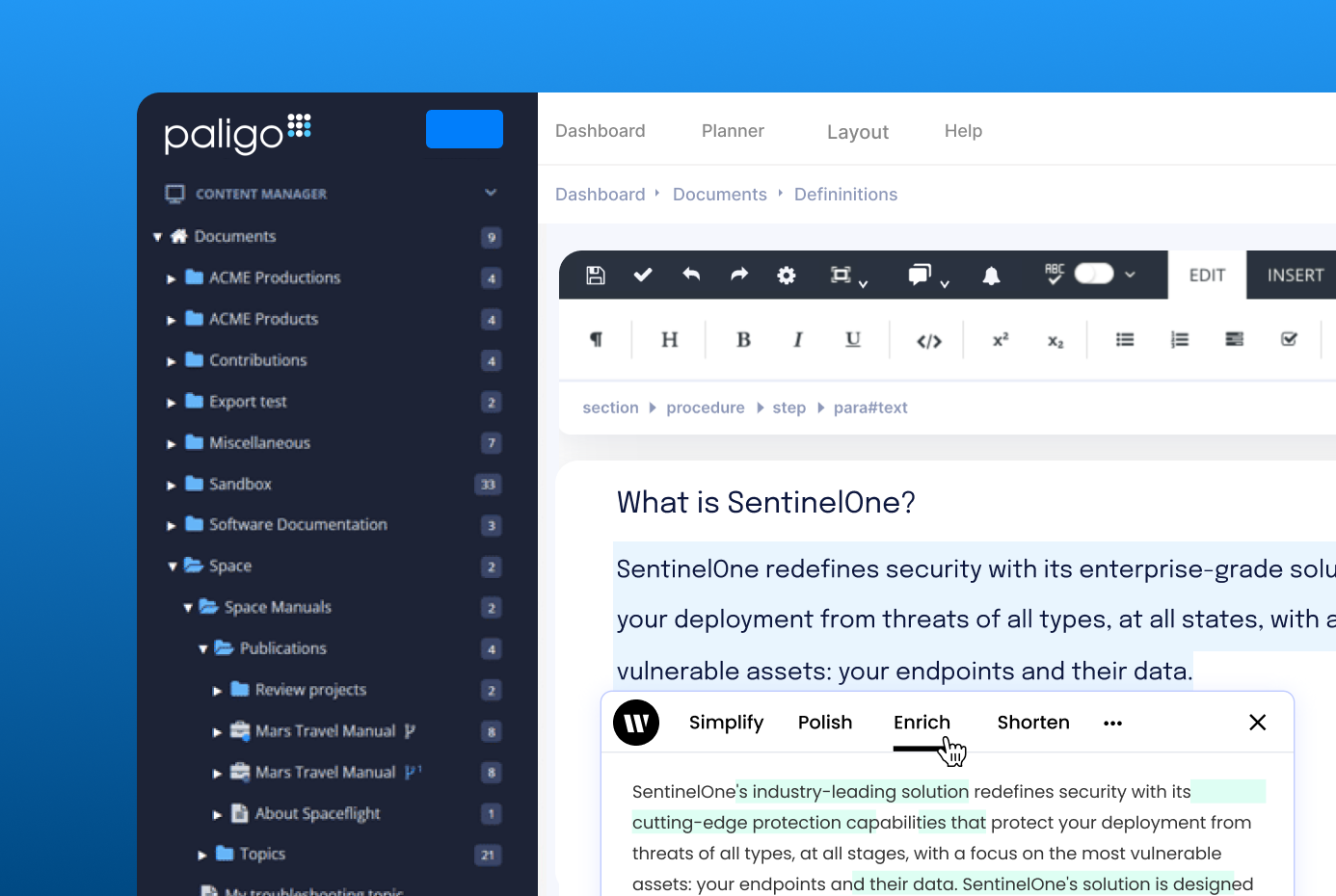
How are you using the generative feature in WRITER?
These are really fun. We have some text, let’s say a procedure with an objective and introduction in a few steps, and we need to make one or two sentences for release notes. We just dump that in and say, give me release notes, and it does. WRITER gives us a couple sentences, it gives us bullets for highlights. We use it for release notes a lot.
We’re also using the new feature that just came out, the recaps builder. You take a video, you drop it into WRITER, you let it run, and you click generate. It gives you the highlights from the video.
Now, we just started restructuring our documentation for what we’re calling our Next Gen Docs project for the new year. We had to comb through 10 videos, which have now become 150 videos from all different teams. To pick up information from the videos to incorporate into our documentation, to go over all of those videos, [would have been too time-consuming].
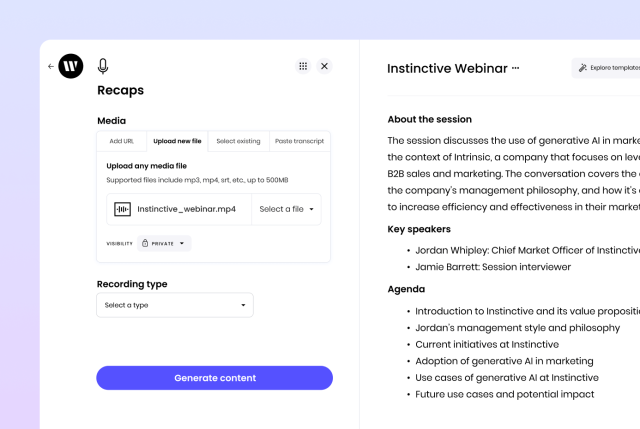
So to be able to put that video right into WRITER and say, give me the highlights, and you work on this for like five minutes, and to get it all out, this is saving us hundreds of hours. And it’s giving us good content, the content that we’re supposed to have.
It’s a fabulous feature.
“To be able to put that video right into WRITER… this is saving us hundreds of hours. And it’s giving us good content that we’re supposed to have.”

Rochelle Fisher
Director of Knowledge and Technical Writing
How have you measured the success of your
WRITER rollout?
My first measurement of success was the happiness of the people on my team. They were very unhappy trying to do a proprietary checker tool outside of Paligo and then put things back in. They were very unhappy about being judged on it in their performance reviews. You didn’t check this, you didn’t check that.
So to give them a tool that’s intuitive, that’s integrated, that’s easy to use, that’s even fun to use — I think we have used apps to write blogs when we don’t write blogs. I know we’ve used it to write sonnets. I mean, we’re just using it for fun sometimes.
It’s hugely important to me that the people on my team find joy in their work. We just spend too many hours of our lives working to not have some joy in those hours, and if any of our tools can bring us joy, make our jobs easier and more pleasant, I am all for that.
Everybody loved it as soon as they saw it.