Paragraph.
- Bullet
Paragraph.
H2
Paragpraph.
H3
Paragraph.
- Bullet
- Bullet
H2
Paragraph.
- Bullet
- Bullet
Paragraph.
H2
Paragraph.
Prebuilt agents with proven AI solutions for daily tasks and cross-functional work. Ready for your data and requirements, for tailored and repeatable agentic work.
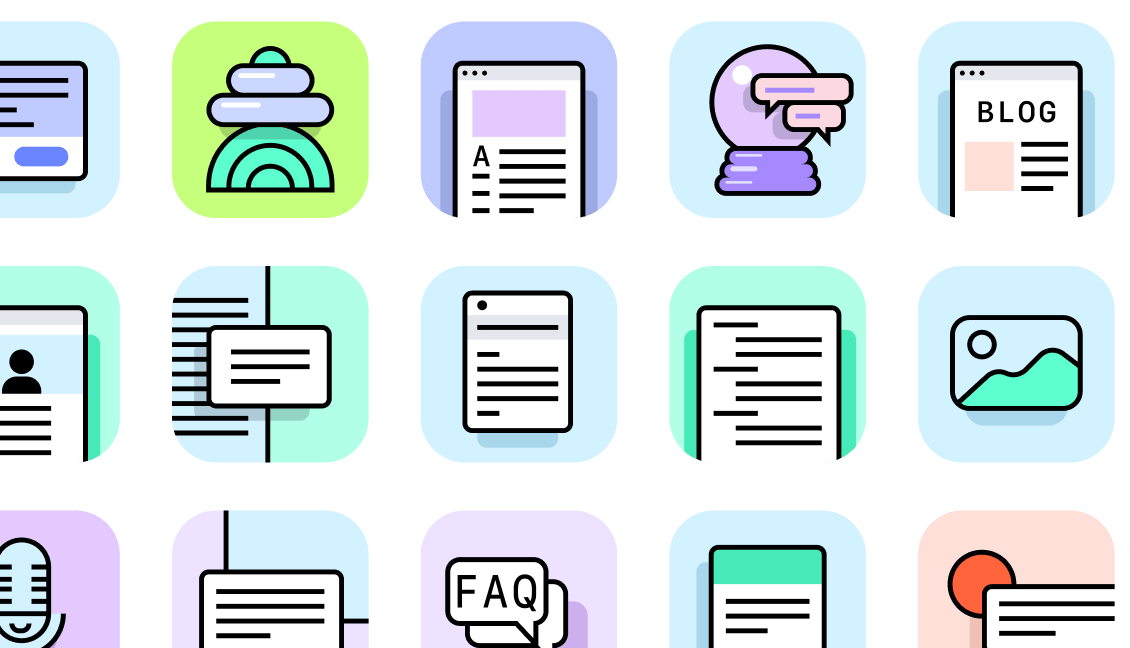
100+ AI agents built from real, cross-functional use cases
More than chatbots: agents that take action, search the web, translate, and more
Connected to your data, knowledge, systems, and tools
Paragraph.
Paragraph.
Paragpraph.
Paragraph.
Paragraph.
Paragraph.
Paragraph.