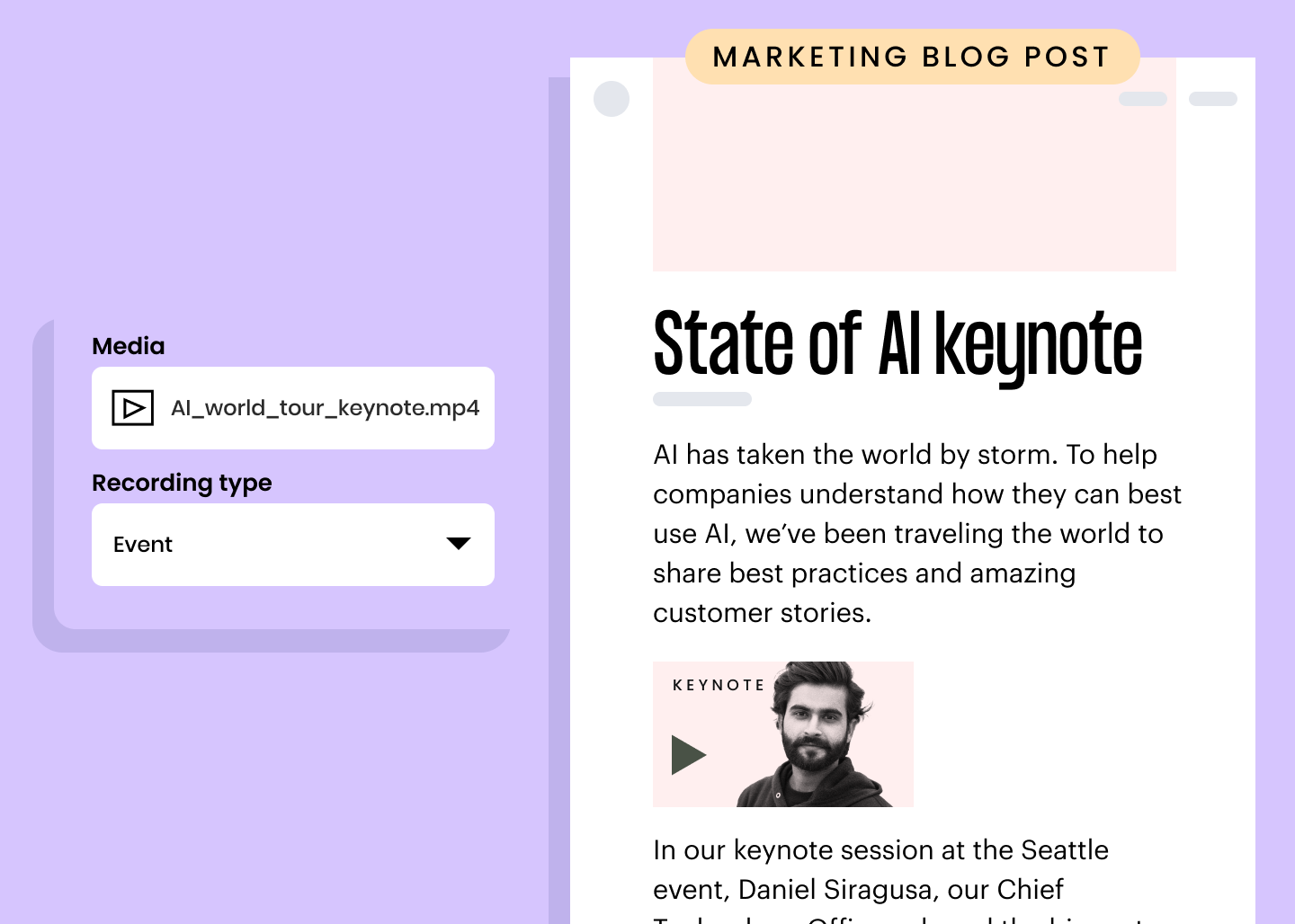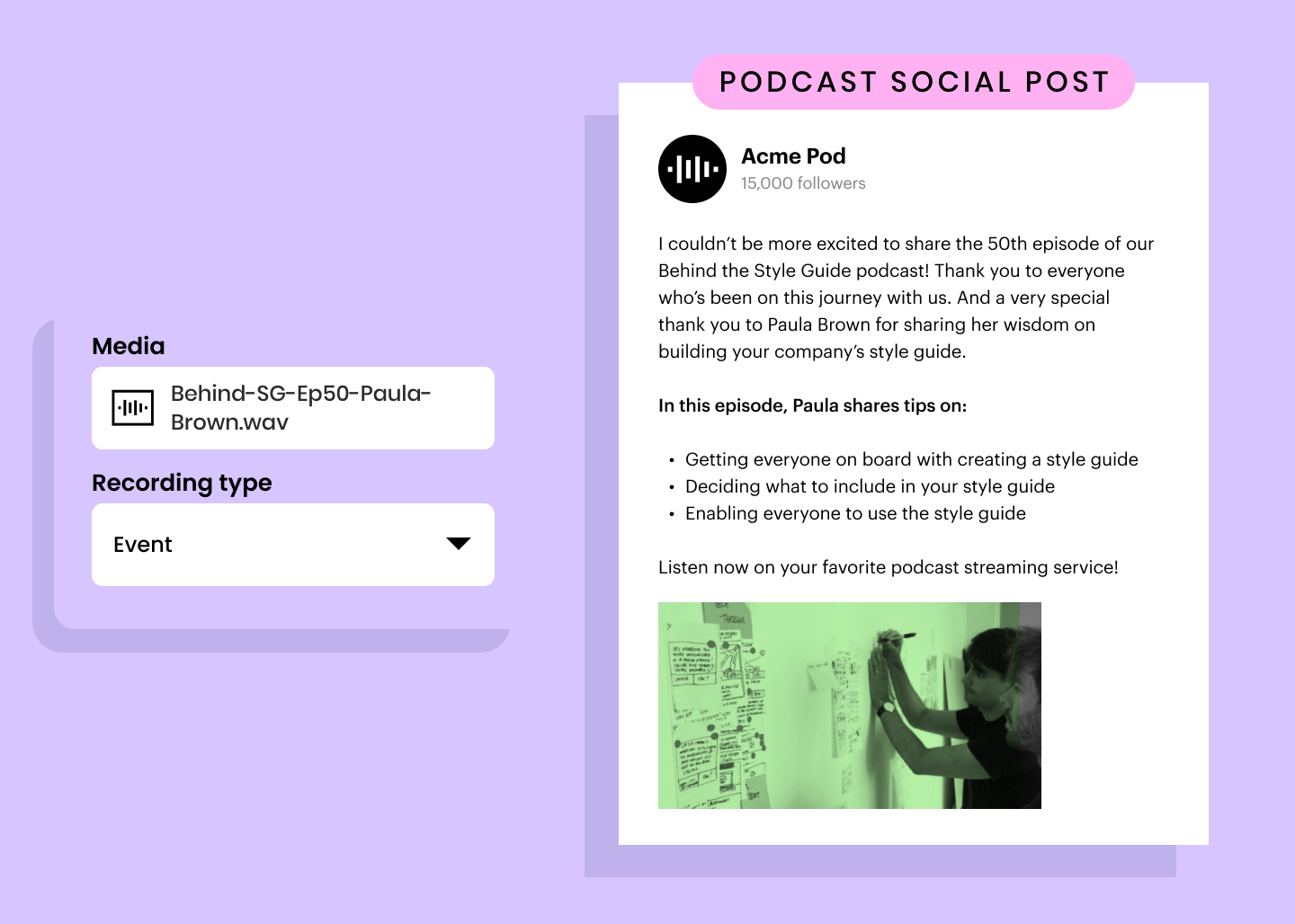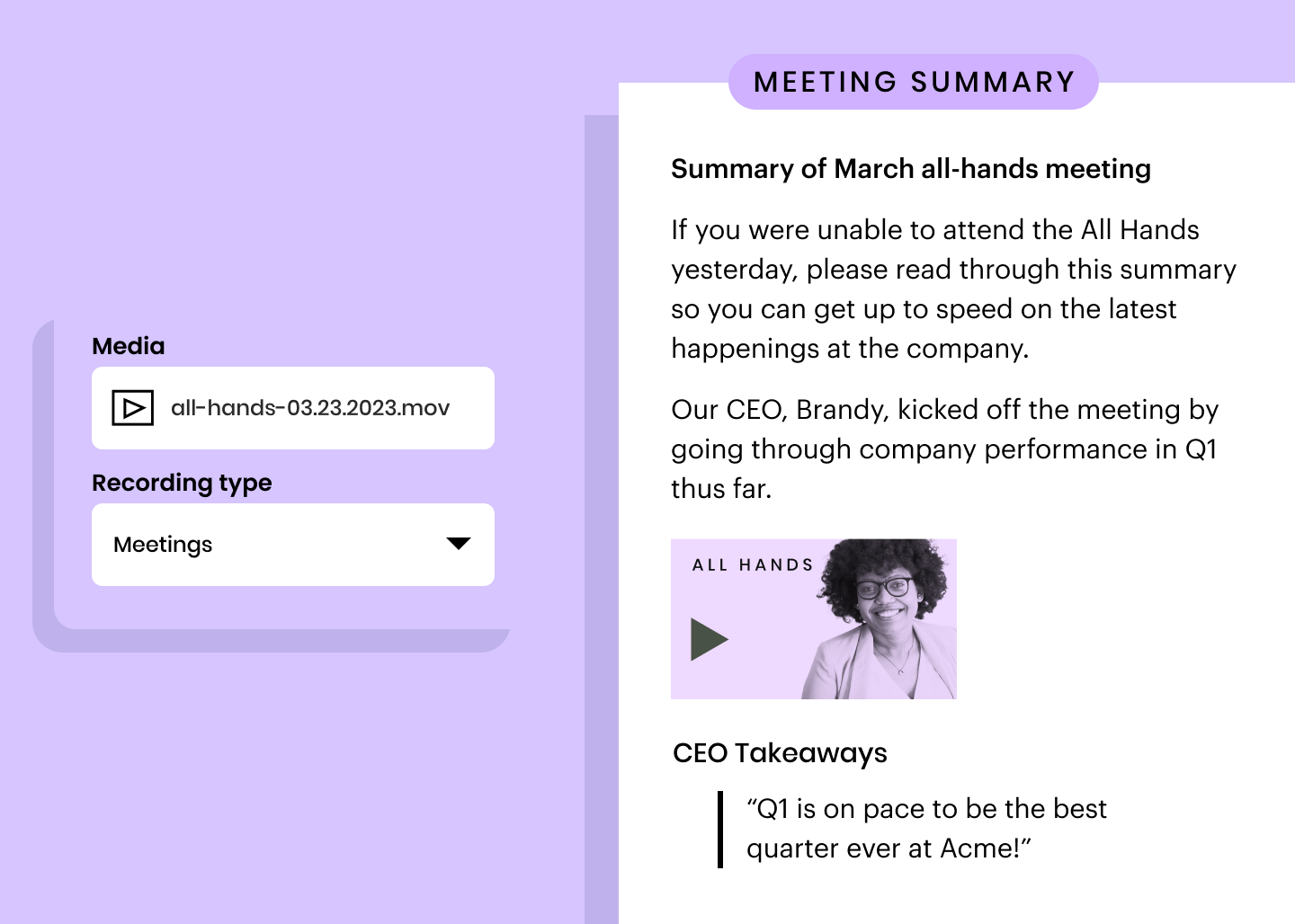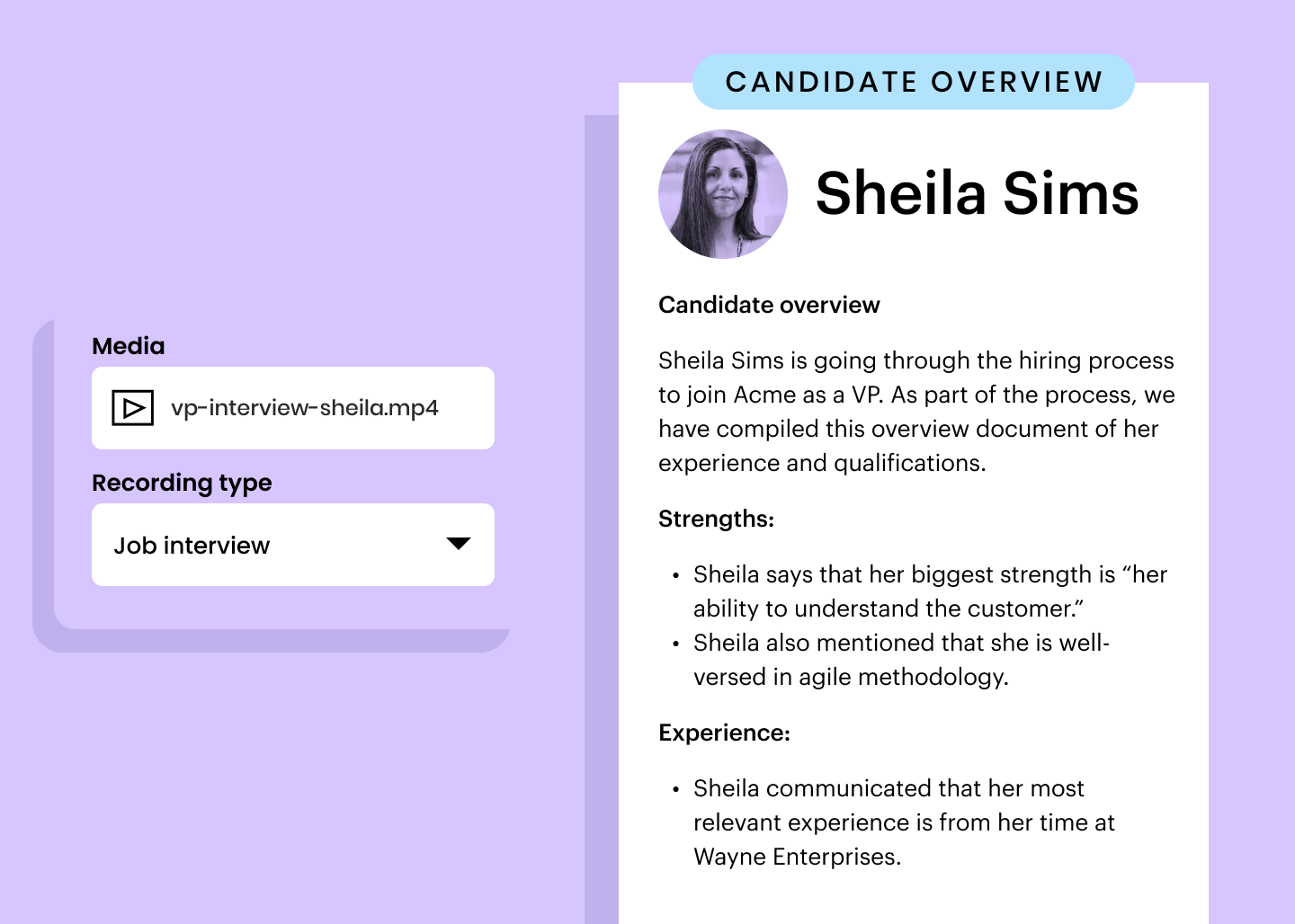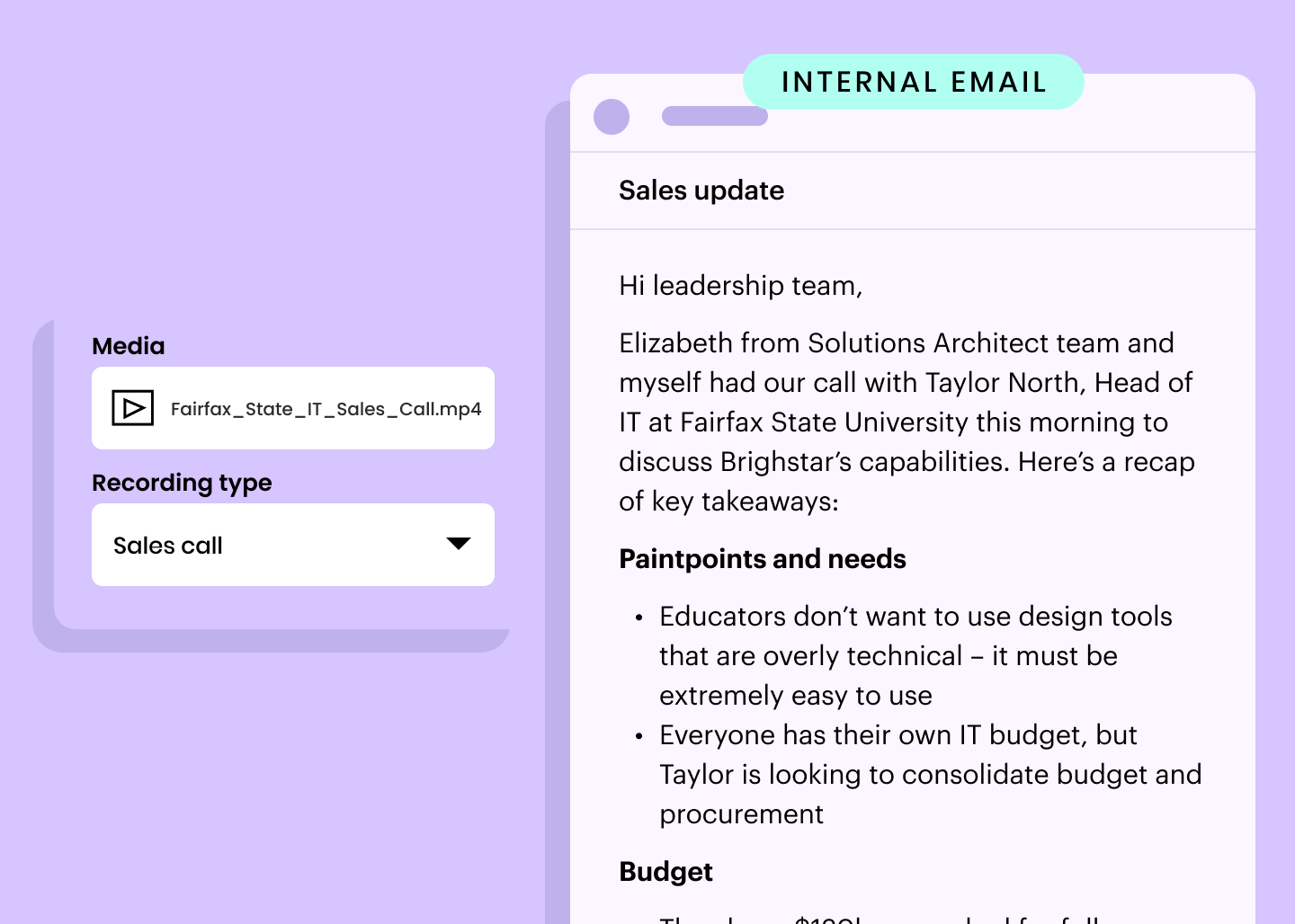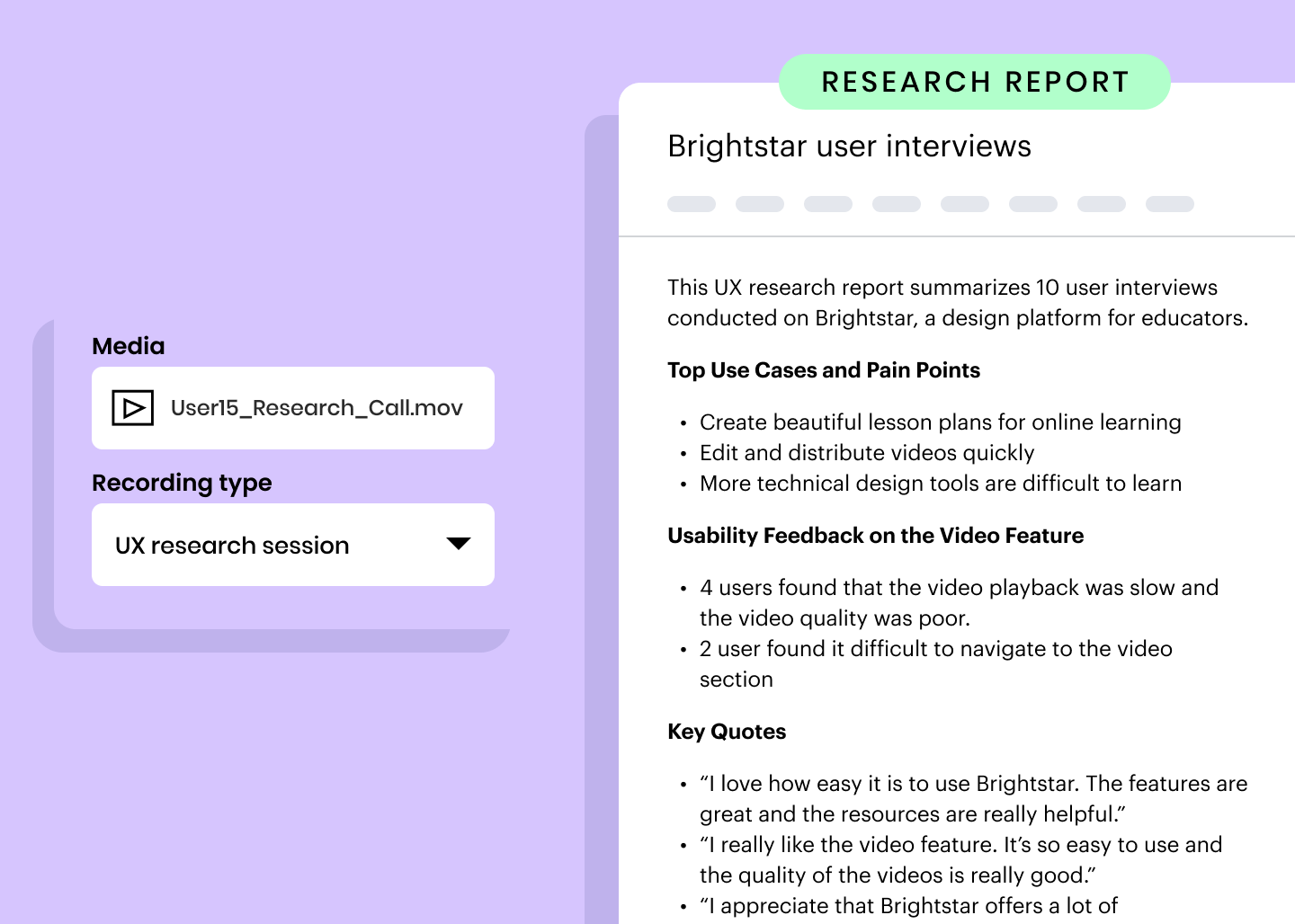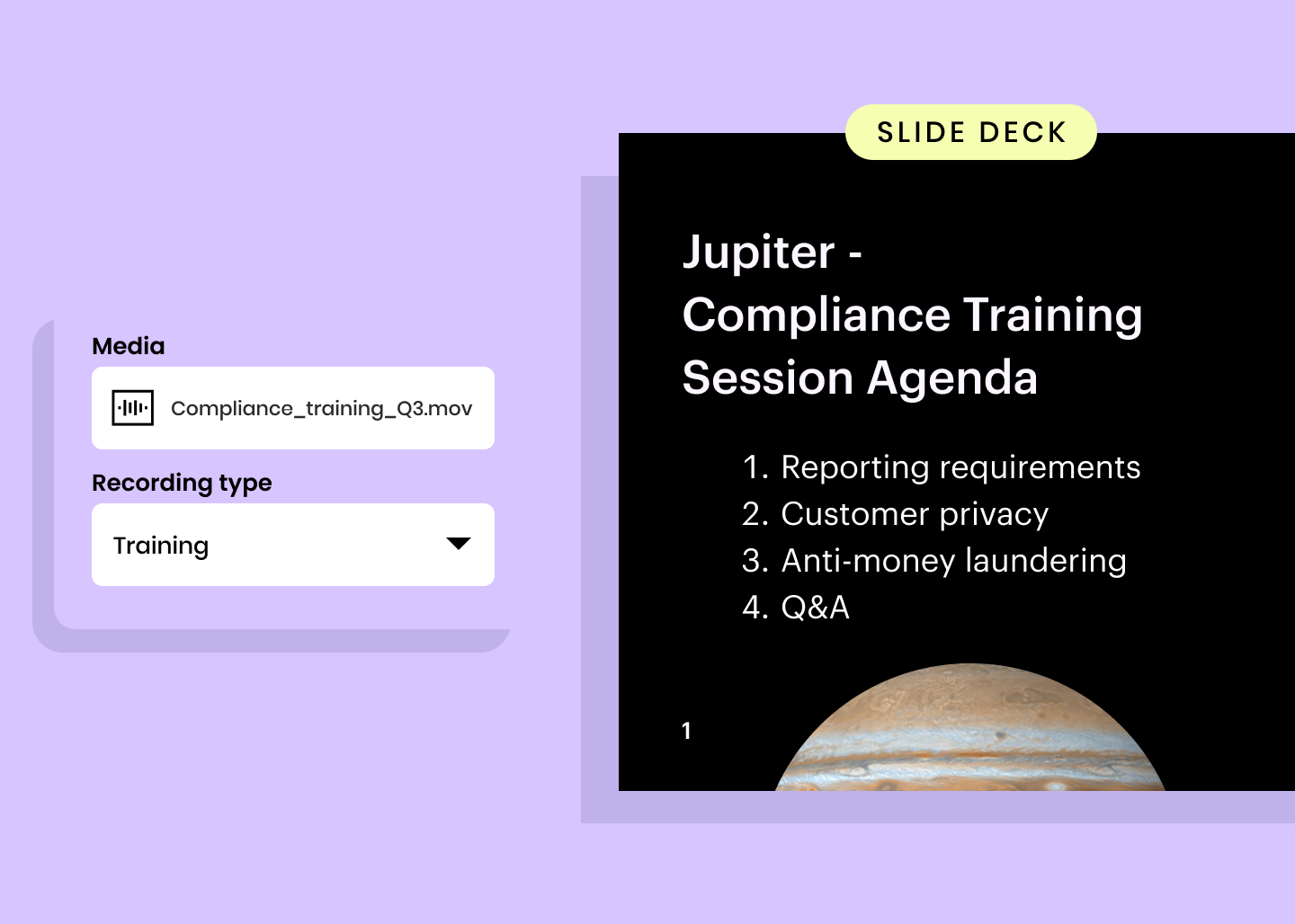Innovation
– 7 min read
Recaps: The misery of repurposing recordings is now a (painful) memory
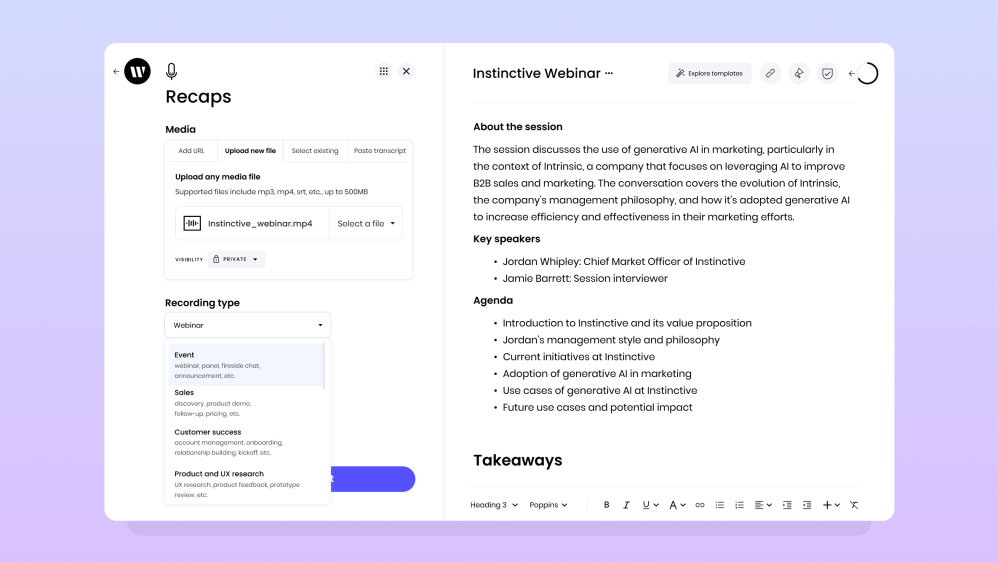
I’m uncomfortable with the concept of laziness. It’s not lazy of me to avoid doing work that feels like a chore or a drain on my creative energy, is it? If anything, I’d say I’m being judicious with my time and talents. Yeah, that’s it — judicious.
That’s why I’m in love with our latest WRITER app, recaps. It lets me be really, really judicious with my time as a content marketer.
Instead of spending my time in misery, digging through video and audio recordings for insights, recaps frees me up to find new creative ways to deliver those insights to the people who will most benefit from them.
- Recaps is the newest app in WRITER, the generative AI platform for enterprise teams.
- In just a couple of clicks, recaps delivers a package of content repurposed from recorded content, like videos, meetings, events, interviews, and podcasts.
- Beyond summarizing, it also surfaces high-level takeaways, pulls out key quotes from your media and text files, and provides a full transcript.
- Customers are using recaps to save countless hours summarizing and pulling key moments from recorded content.
What’s recaps?
Recaps finds the most useful or interesting bits of your video or audio recordings and packages them for you. It uses a powerful model that looks at entire transcripts rather than extracted chunks of text, resulting in high-quality output. This allows you to use it in an unlimited number of ways.
Recaps is the newest app that comes with the WRITER Team and Enterprise plans. Recaps supports eight recording types — events, sales calls, customer success calls, UX research sessions, training, small-scale meetings, large-scale meetings, and job interviews. Just upload your audio or video, select your event type, and get a detailed summary tailored to your use case.
Recaps changes everything for content creators
When podcasters, livestreamers, and webinar hosts learn about recaps, their eyes immediately light up. They get how much of a timesaver this will be.
“One of the things I’ve often struggled with, simply because of the time it takes, is the distribution of podcast episodes,” John Bonini (Creator and Host of Louder Than Words and Some Good Content podcasts) recently confessed in a LinkedIn post. “I find it hard to take notes during a podcast because I’m actively listening/responding to the guest.”
Boy, can I (and most fellow neurodivergent folks I know) relate to that. It’s nearly impossible to engage in active listening when you’re racing to capture an important point.
John took an old podcast of Some Good Content and dropped it in recaps. It generated three “takeaways” with accompanying clips from the episode.
“The ‘takeaways’ jogged my memory of specific parts of the conversation,” John said. “I was easily able to come up with the angle (sometimes several) and promo much quicker than I would have otherwise.”
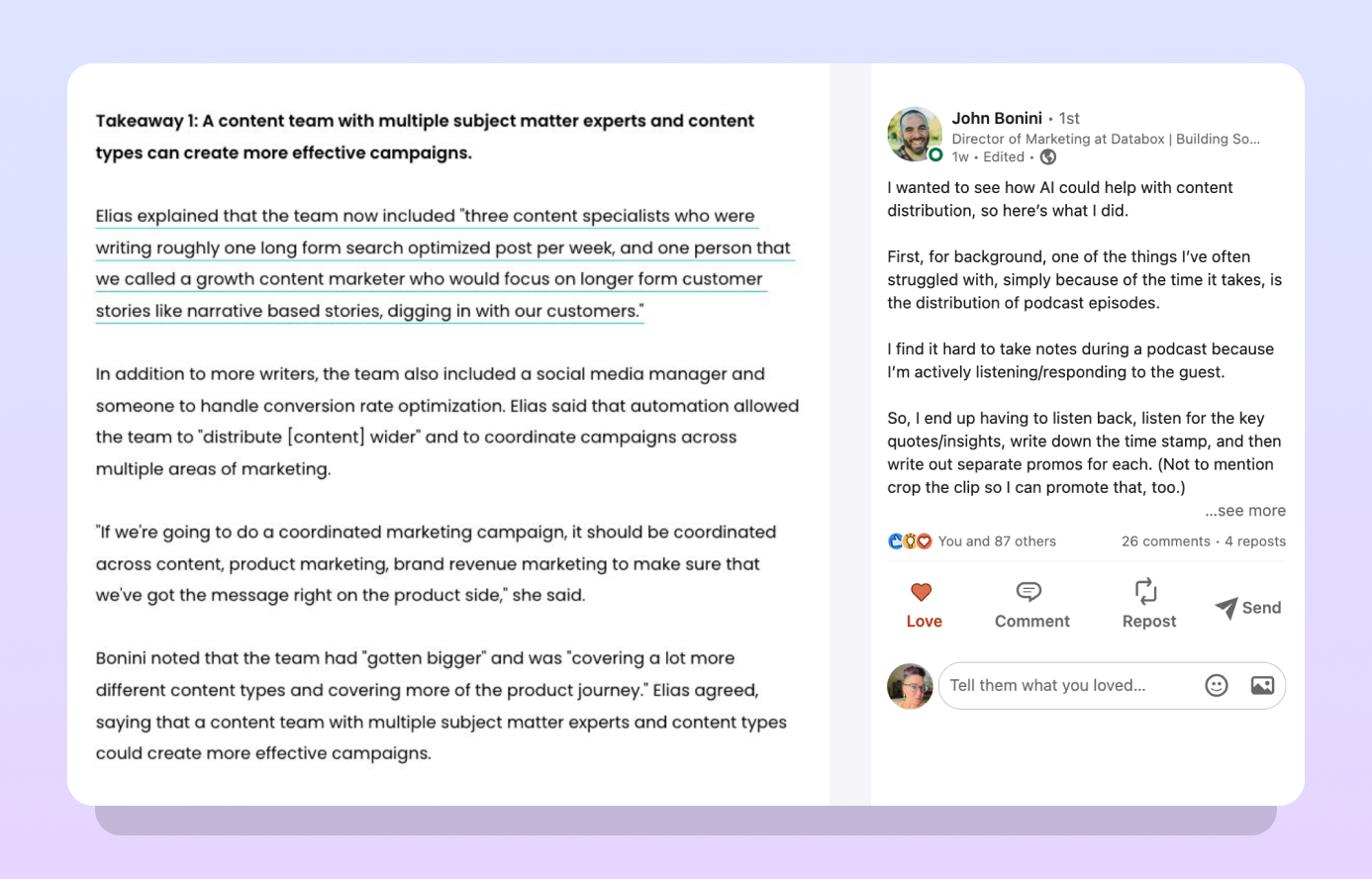
Anyone who’s been on the hook for repurposing a webinar or promoting a podcast or livestream recording knows the unique pain of listening or watching, rewinding, fast-forwarding, rewinding again, as you grab quotes for blog posts, put together summaries, and crop clips for social posts. It’s truly soul-killing work. I’ve had nights where the replays echo in my dreams.
But with recaps, those days (and sleepless nights) are over! Now you can recap that content in seconds and turn your attention to something more useful and mentally-rewarding. Hallelujah! Recaps, you’re my new best friend.
How our customers are using recaps
Customers are using recaps to save countless hours summarizing and pulling key moments from recorded content. Here are some cool ways they’re condensing and transforming webinars, events, podcasts, meetings, and interviews.
- Create takeaways and action items for follow-up emails
- Summarize content for a blog post or article
- Generate speaker “pull quotes” to use for ads and shortcopy
- Make key hooks for social media
- Produce page copy for on-demand recordings
- Compose summaries or abstracts for episode listings
We’ve also heard some powerful stories from customers on how recaps has made a big, positive impact on their team’s productivity and the quality of their content.

Global cybersecurity company, SentinelOne, uses recaps to automatically generate first drafts of blog posts and recaps based on training videos.
“We just started restructuring our documentation for what we’re calling our Next Gen Docs project for the new year,” Rochelle Fisher, SentinelOne’s Director of Knowledge and Technical Writing told us. “We had to comb through 10 videos, which have now become 150 videos from all different teams. To pick up information from the videos to incorporate into our documentation, to go over all of those videos, [would have been too time-consuming].”
Rochelle estimates that using recaps saves her team 100+ hours per month.
See how SentintelOne saves 100+ hours per month with recaps

Ashley Stryker, Senior Content Manager at network and security firm, Ivanti, is an ardent fan of using recaps to capture and repurpose insights that didn’t make the final cut of their podcast.
“By uploading the whole thing into WRITER, I saved those insights for use on maybe a separate blog on a question for a panel or event or a roundtable,” Ashley told us. “That information isn’t lost just because it wasn’t put into the final product.”
Ashley polishes up the recaps content from WRITER, builds a blog post, and uses WRITER to generate meta descriptions for the blog posts, summaries, and Twitter and LinkedIn posts.
“That’s half of my distribution work out the door,” Ashley said. “Because everybody knows if you make something, they’re not gonna come unless you tell them about it.”
See how Ivanti cuts their content distribution work in half with recaps
The technical stuff
Recaps supports the following file formats:
- Audio. .3ga; .8svx; .aac; .ac3; .aif; .aiff; .alac; .amr; .ape; .au; .dss; .flac; .flv; .m4a; .m4b; .m4p; .m4r; .mp3; .mpga; .ogg; .oga; .mogg; .opus; .qcp; .tta; .voc; .wav; .wma; .wv
- Video. .webm; .MTS; .M2TS; .TS; .mov; .mp2; .mp4; .m4p (with DRM); .m4v; .mxf
- Links. YouTube URLs
- Text. .srt; .txt; copy and paste a transcript
Limitations:
- The maximum file size supported is 500MB. If you’re using a YouTube URL, your recording can be a maximum of two hours long.
Discover the endless intelligent business uses for recaps (and other WRITER tools)
Your company can put recaps to smart use as a summarizer- and repurposer- of recordings in any area of your business: marketing, support, operations, L&D, product, and beyond.
And because WRITER is a security- and privacy-compliant, enterprise-grade platform, you’ll never have to worry about sensitive data from recordings getting into the wrong hands.
Recaps features five generative AI “intelligences:”
- Generate. Create new content by describing what you need in plain language.
- Repurpose. Create summaries from recordings and longform content.
- Research. Shortcut your research with our freeform, “ask anything” prompt.
- Analyze. Analyze data or text in any format to gain useful insights.
- Transform. Recast content into a new format or for a new audience.
Check out our Big Book of Enterprise AI Use Cases to learn how to apply all five across every function of your business, so your marketing, product, support, HR, and L&D, product, sales, customer success, can unleash their creativity and 10x their productivity.
If you’ve scrolled to the bottom of this post, what are you waiting for?