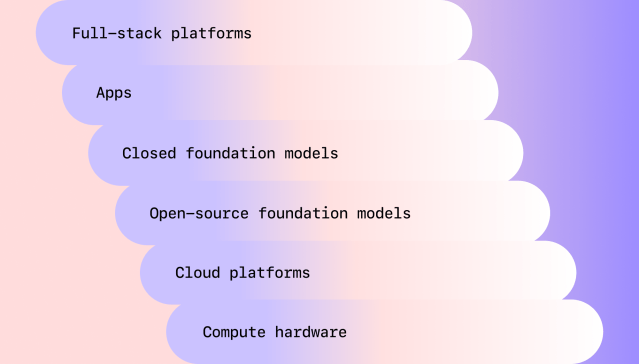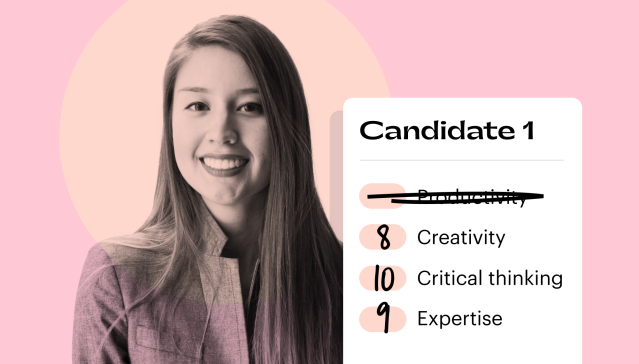AI in the enterprise
– 11 min read
A six-step path to ROI for generative AI
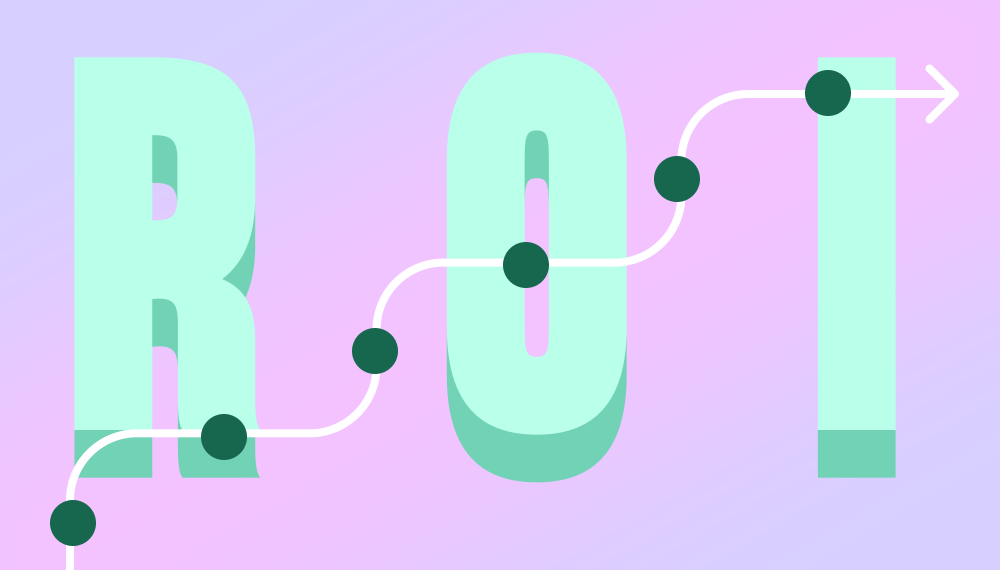
It’s the question on every executive’s mind when implementing enterprise software: what’s my ROI?
The math is more straightforward for well-established products with decades of data supporting such analysis. You can rely on peers that have been through similar implementations, ask the vendor for examples, or read detailed articles on the subject.
For an emerging technology, such as generative AI, the calculation looks a little different. You’re deciding to be at the forefront or an early adopter based on the technology’s potential rather than its history.
But that doesn’t mean your company can’t establish a clear path to ROI and gather the numbers to justify the cost. You simply need to be methodical with your approach and identify the tactics and use cases along the way that reduce the company’s resources, whether it’s time, effort, or the number of people involved. Generative AI can also take your business down new paths you couldn’t have previously imagined, accelerating your growth and speed to market.
- The biggest early gains from implementing generative AI will be in the writing process, whether it’s for marketing, sales, customer support, or beyond.
- Identify best practices for your function and industry.
- Enable all employees to use AI very quickly: you can start down the path to achieving ROI on day one.
- If you’re struggling with repetitive tasks that take too long to complete, AI can push you through these hurdles and streamline your business process.
- It can also take your business down new paths you couldn’t have previously imagined, accelerating your growth and speed to market.
1. Identify best practices for your function and industry
Implementation mistakes can be costly and will reduce your return on investment. If you identify and follow best practices, you can maximize your ROI.
While consumer-oriented products (like ChatGPT) have been all the buzz, enterprise companies have different needs. A product geared toward individual use can’t enforce company-wide standards, particularly in highly regulated industries.
Security requirements alone are a major concern. Employees could add sensitive information to an unsecured large language model (LLM). Then that data “bleeds” with the full dataset that the LLM has ingested — making it possible for the sensitive data to be included in future output for any user.
An enterprise-grade AI solution should segment your data so it doesn’t intermingle with other companies’ data. And depending on the requirements of your IT team, you might even opt for on-premises hosting (versus cloud hosting) so the data is firmly within your control.
And AI hallucinations — where the LLM doesn’t know the answer, so it makes something up? Unacceptable for enterprise companies. You need to be assured that the LLM is drawing from the highest quality sources, such as business and professional writing, and any internal sources you have. The team should be able to determine whether the original sources are valid and can be cited if necessary.

Output from Writer is automatically checked for compliance and factual accuracy. Read more here.
2. Develop detailed program project planning
By planning some of the initial use cases for AI, you can optimize your resources. You’re not trying to “figure it out” once the software is in place: you can start down the path to achieving ROI on day one.
Your company will likely approach generative AI with specific goals in mind, such as producing more consistent output, faster or discovering patterns in your internal data. The “nuts and bolts” of content have been in place for a while, such as automation and personalization. If you’re struggling with repetitive tasks that take too long to complete, AI can push you through these hurdles and streamline your business process.
With your goals in mind, start by identifying repetitive steps when you create content. Maybe an editor is reviewing all content to enforce your company’s style guide. Maybe your support team is providing written answers to commonly asked questions. Maybe your product documentation takes too long to create. Any of these are great use cases for AI and ways to save employees time immediately.
While it’s easiest to start with a specific business unit and then expand, if you implement AI in a silo, you may find that other departments go rogue. They’ll find and implement a generative AI product on their own and then might be unwilling to switch — costing the company money to support two platforms and reducing your ROI. As Anna Griffin, chief marketing officer at Commvault, says, “Do yourself a favor and start with a truly scalable platform that’s going to meet your security requirements and support a ton of use cases.”
Learn more about Commvault’s path to ROI: Commvault nails human-led AI
3. Enable all employees to use AI
Generative AI implementation can happen very quickly: the minute your employees sign in, they can start creating within the products they use. That means you need to think about an implementation timeline and time-to-value in terms of weeks, not months.
You want to give your employees the resources they need to open the app, find use cases, and then keep coming back. If they’re not sure what to do next, they won’t make generative AI a part of their writing process.
Start with teams with lots of writing output
The biggest gains will be for teams that spend all day writing, whether its marketing, sales, customer support, or other functions within the organization. For Adore Me, the “light bulb moment” was writing press releases. It was a painful process but also highly structured text: every press release had the same elements. Moreover, the content wasn’t written for humans, but for web crawlers.
Adore Me created an AI app in Writer around key points for each press release. “That was the moment it clicked,” says Ranjan Roy, VP of strategy, “It was a moment that showed us this could make our life easier, because everyone hates writing press releases.”
Use and customize templates for the most common use cases
AI can make sure teams adhere to clear and consistent styles when talking about your product or industry. Templatize different use cases so your teams have a go-to within your generative AI platform. Remember that use cases can change quickly, so continue to iterate on your apps and train your LLM.
Look for opportunities to break through process bottlenecks with automation
As you rely more on the output, step back and take a look at your process. How many steps are involved? Are all of them necessary? Remove bottlenecks in your current process, such review and approval flows. Not only will this save time but signals to employees that you want to give them the tools they need to overcome barriers to success and do their best work.
As you break down the processes, you can evaluate ROI in two ways: the hard impact (such as time saved) and soft impact (such as reassigning employees to more valuable work). Jonathan Colman, senior design manager and content design practice co-lead at HubSpot, says the company evaluates the hard impact by looking at the writing quality and the time saved by people doing the writing. The soft impact is that employees can focus on more strategic work, such as customer journey mapping or accessibility.
Learn more about HubSpot’s journey to ROI with generative AI. Read Faster, better, together: The story of the HubSpot content team with Writer.
4. Schedule training and workshops
When you first implement generative AI, some employees won’t know how to use it effectively. Templates will give them a start, but they won’t know what next steps to take or how to connect the AI’s potential with other areas of their work.
The best learnings are within a team: employees should work collaboratively and show how they’re using generative AI. They can ask each other:
- What did you try?
- Was it successful?
- What feedback do you have?
Initial training sessions are a must, but then the team should meet and discuss regularly. This might be in a Slack channel for ongoing support and ideas or a workshop where teams show the use cases they’ve tried and the results. These results can be presented to leadership on a regular basis, such as monthly or quarterly.
5. Provide change management guidance
As with any enterprise-level software, consistent adoption is often one of the biggest challenges. Companies must ensure that appropriate guidelines are in place to get desired output.
Identify how generative AI can help deliver high-quality outputs and insights to ensure all work is compliant. This begins by asking the question, “Where do employees start writing?”
For example, Writer has apps for Chrome, Google Docs, Word, Figma, Outlook, and more. This makes it easy for employees to use the platform as part of their existing workflow.
Successful power users within your company can lead the way. Their success not only shows what’s possible, but can also help other employees who struggle to see use cases. In addition to internal training and support, you can create an internal library of prompts to inspire other users.
This library will become a valuable resource as new employees are onboarded after the initial generative AI implementation. Your library should continue to improve over time: users’ initial prompts could change, or your business needs could change.
Need some ideas for your prompt library? Check out our prompt libraries for using Writer to support marketing and sales teams across industries– with more to come soon!
6. Prepare your ROI impact analysis
While generative AI’s ROI might be obvious to some (especially those who bought the product and those who see improvement quickly), it might be unclear to others. Company leaders who only see the output won’t know how generative AI has improved work for those using it.
Time savings and improved turnaround times are a good starting point for measuring generative AI ROI. But those only scratch the surface of the ROI driven by generative AI. Other ways to measure ROI include:
- Reducing reliance on legal and compliance teams
- Accelerate time to market on key initiatives
- Grow faster by increasing output without sacrificing quality
As you dig into measuring the ROI impact of generative AI, there are a few key indicators of your teams’ usage. You can review the number of active users within the platform and the number of completed documents, either weekly or monthly. These numbers should be increasing consistently over time.
Writer provides a report of suggestions to users (categorized by grammar, compliance, terms, inclusivity, and more). You can review how many words were scanned, how many suggestions Writer found, and how many users are using them.
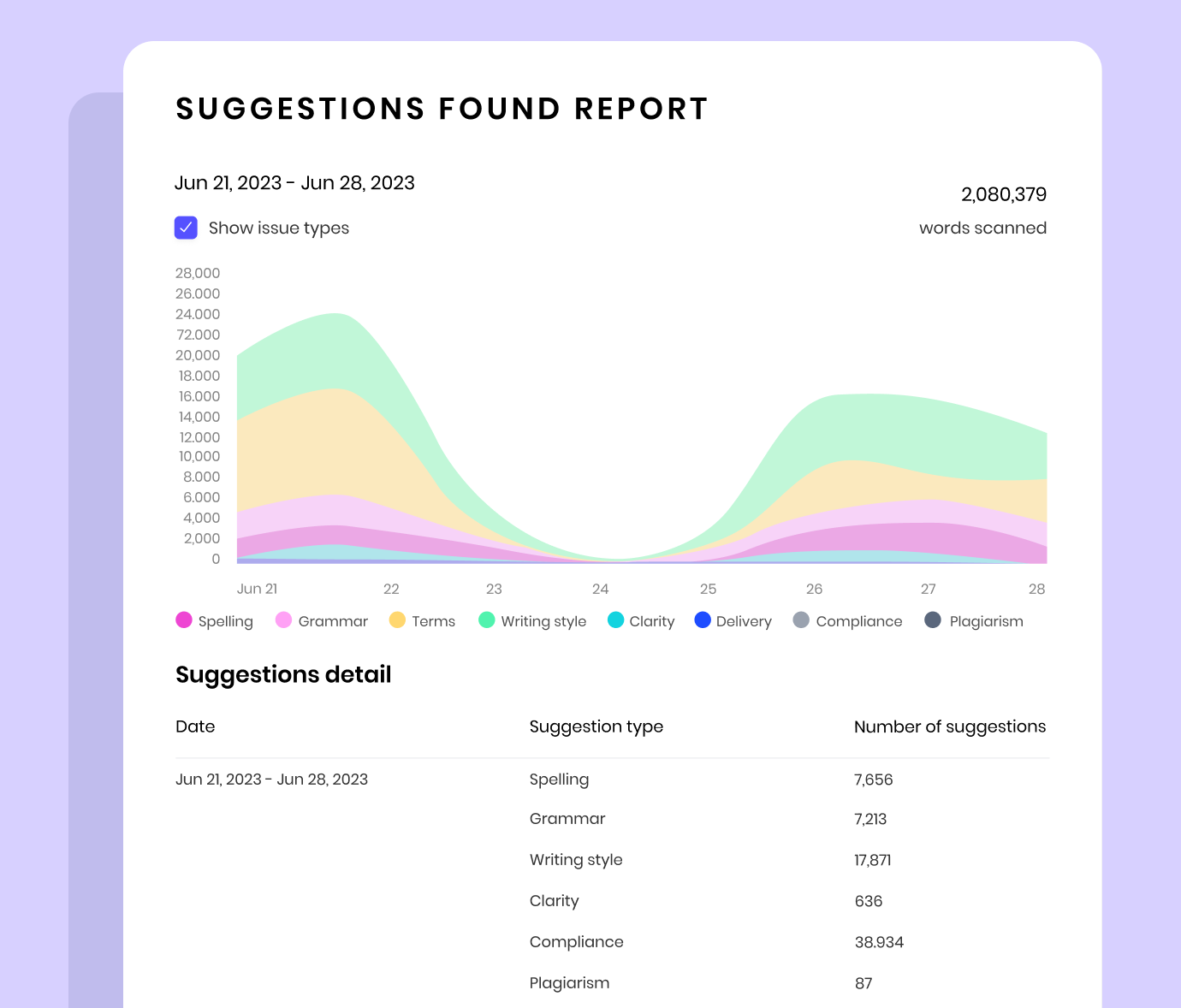
ROI improves with collective effort
Because generative AI is so new, your internal team likely won’t have prior experience to lead the product’s adoption. Some will inherently see use cases, but “trying things out on their own” isn’t a fast track to ROI. They won’t know what they haven’t tried.
When you choose a generative AI platform, you want a tech partner that will equip your team with deep content and workflow knowledge, templates, and more.
At Writer, our experienced team knows enterprise use cases across every function and can provide best practices, training, and certification to help you invest in your people. We can help you define governance and responsible use policies. Combined with an easy-to-use interface, Writer makes it easy for your employees to get good results. As Griffin can attest from Commvault’s implementation, “The Writer team was beside us, every step of the way, no matter how daunting it was.”
Because generative AI is changing so rapidly, it’s important to recognize that your ROI calculation will also change. As you roll out implementation across business units, you’ll add new features, train an enterprise LLM on new data, and uncover new use cases. The output isn’t enough: the people involved are the main element that impacts your ROI.
Writer is the generative AI platform for enterprises. We empower your people to maximize creativity and 10x productivity. Learn more here.