Inside Writer
– 10 min read
Our new, data-to-desktop, enterprise features
Knowledge Graph, self-hosted LLM, upload anything, and more
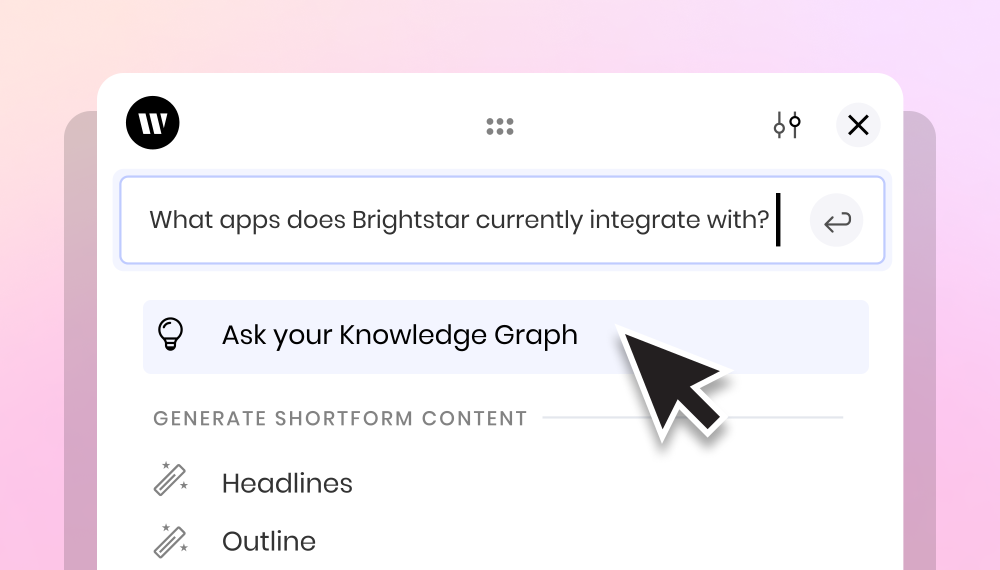
Generative AI holds a seductive promise — to automate mundane tasks, improve the creative process, and help teams move faster without working harder. But as with many new technologies, there are challenges to adoption. Generative AI risks, such as ”AI hallucination” and data security risks, can have a significant impact on your business. Plus, to harness the full potential of generative AI, you need more than a simple chatbot — you need an AI platform that complements your team’s existing workflows.
We believe a world-class generative AI platform for enterprises must be excellent in three dimensions:
- Customized for your business: reflects your company’s brand, messaging, and facts in its outputs
- Integrates with your workflows: fits in with your existing tools and processes
- Ready for enterprise: offers the privacy, security, regulatory compliance, and admin controls that you need
We’re thrilled to announce five new features that reinforce these pillars:
1. Knowledge Graph
2. Self-hosted LLM
3. Upload anything to Ask Writer
4. Mac app
5. Commands
They bring generative AI to life for enterprises by tapping into relevant data stores and being available in all the places you work.
- A world-class generative AI platform for enterprises must be customized for your business, integrated with your workflows, and ready for enterprise.
- Knowledge Graph connects to your most important data sources, such as your company wiki, cloud storage platform, public chat channels, product knowledge bases, and more.
- Self-hosted LLM allows you to configure, operate, and update without relying on third-party services.
- Upload anything with Ask Writer, including PDFs, docs, PowerPoints, and more.
- Access generative AI right where you work with in-line commands and a Mac app.
Meet Knowledge Graph, your company’s information layer
To date, generative AI can predict what phrases fit well in context, but can’t know what statements are factual to your business. We’re excited to introduce Knowledge Graph, your company’s information layer. It connects to your most important data sources, such as your company wiki, cloud storage platform, public chat channels, product knowledge bases, and more, so Writer has access to a source of truth on your company’s facts. Knowledge Graph helps you fact-check generative AI output, do research, and ask questions in real time, right from where you work.
Knowledge Graph can parse text from a wide range of file types, including word document, image, video, audio, PDFs, PowerPoints, CSVs, and more. It can also integrate with databases and popular apps such as SharePoint, Google Drive, GitHub, Mongo, Notion, S3, and Slack.
AI security and privacy have been top of mind for us from day one. Unlike other AI companies, Writer LLMs don’t reserve the right to keep or use your data. Your Knowledge Graph is always kept completely isolated from other companies’ data, and you even have the option to self-host your Knowledge Graph.
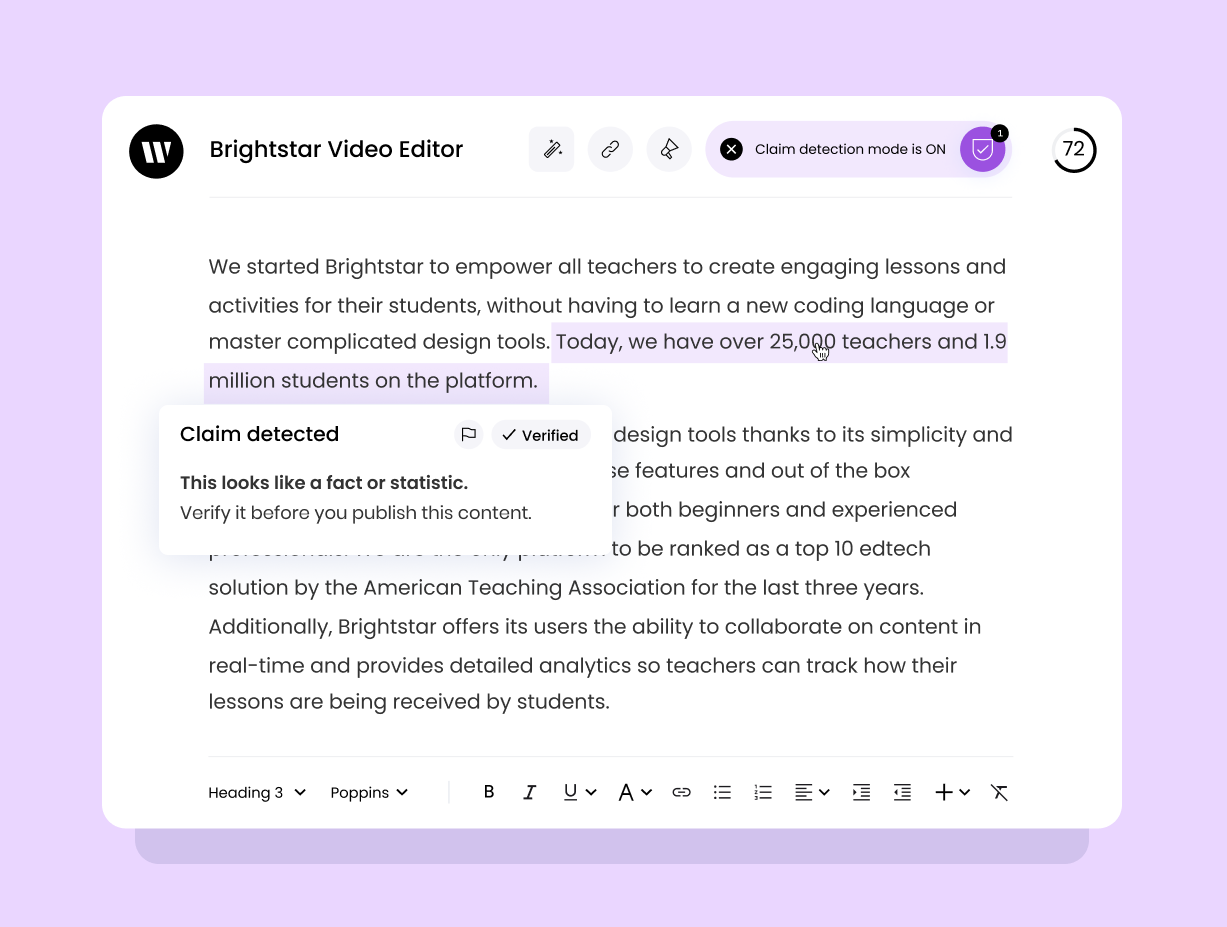
With Knowledge Graph, Writer can incorporate your company’s facts throughout AI-powered processes and outputs. For example, our claim detection feature already automatically highlights statements that need to be fact-checked. With Knowledge Graph, the claim detection feature will automatically highlight content that might need to be fact-checked so you can more easily identify, verify, and edit (if necessary) any potentially problematic claims.
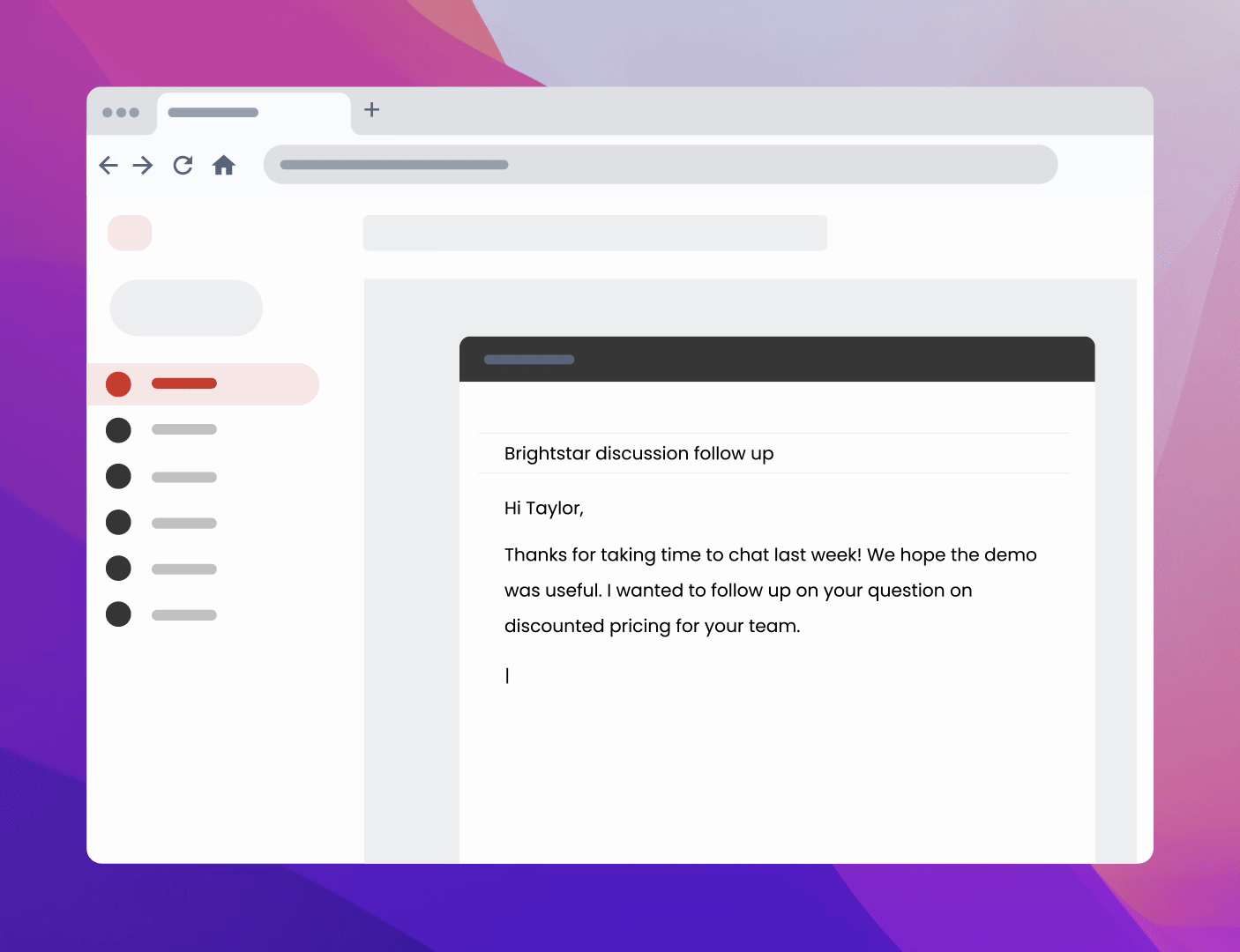
Additionally, you can research while you write by asking Knowledge Graph questions in real time, right from where you work.
- Ask “What is our discounting policy?” and get the discount policy from the sales team’s Google Doc on pricing.
- Ask “How do I set up SAML?” and get the instructions from the company wiki page for new hire onboarding.
- Ask “What integrations does our product support?” and get the relevant help center article.
Get early access to Knowledge Graph
Knowledge Graph is currently in beta, and we’re welcoming both new customers as well as existing Writer customers into the functionality.
Interested in joining the program? Get in touch
Own and host your own language model
Earlier this year, we introduced Palmyra, our family of proprietary large language models and the Writer API. Today, we’re excited to share that you can now own, host, and customize your own model with a self-hosting option.
When it comes to implementing generative AI, needs and requirements vary from business to business. If you operate in highly-regulated industries like healthcare and financial services, security and compliance policies often prevent you from sharing protected data with third-party services. And integrating generative AI capabilities into your homegrown applications and tools demands more than what’s possible with the Writer API.

Skip months of engineering time and millions of R&D dollars building a model from scratch in-house. Get your own Palmyra LLM and host it the way you want — on-premises, in your remote data center, or on your cloud platform. It requires no special hardware or dedicated team, and you can enjoy all the benefits of a self-hosted LLM solution:
- Customization: build AI apps and tools without limitations of the API.
- Control: configure, operate, and update your LLM without being impacted by API outages, throttling, or rate limits.
- Security: retain data on your network and eliminate the need to share access with third parties.
- Scalability: enjoy faster response times and lower latency because you’re not relying on third-party services, and lower costs at higher usage volumes.
Not all LLMs are created equal. Palmyra is unlike other models because it was custom built for enterprise use cases:
- Quality data: trained on a mix of publicly available data from the internet and data licensed from third parties. We do not train our LLMs with customer data.
- Powerful capabilities: skilled at question answering, zero-shots, cause and effect, and other advanced tasks
- Efficient model size: priced at a fraction of larger LLMs, without compromising capability or accuracy
- Industry specificity: Developed specifically for industries like healthcare and financial services
Get started with your own LLM
Self-hosted LLM is now available. Ready to learn more about how to get started?
Get in touch
Upload anything with Ask Writer
Ask Writer is one of our most popular apps because it’s completely open-ended. Use the free-form prompt to describe what you need Writer to do, whether it’s create, summarize, analyze, or answer a question. And Ask Writer is about to get even better.
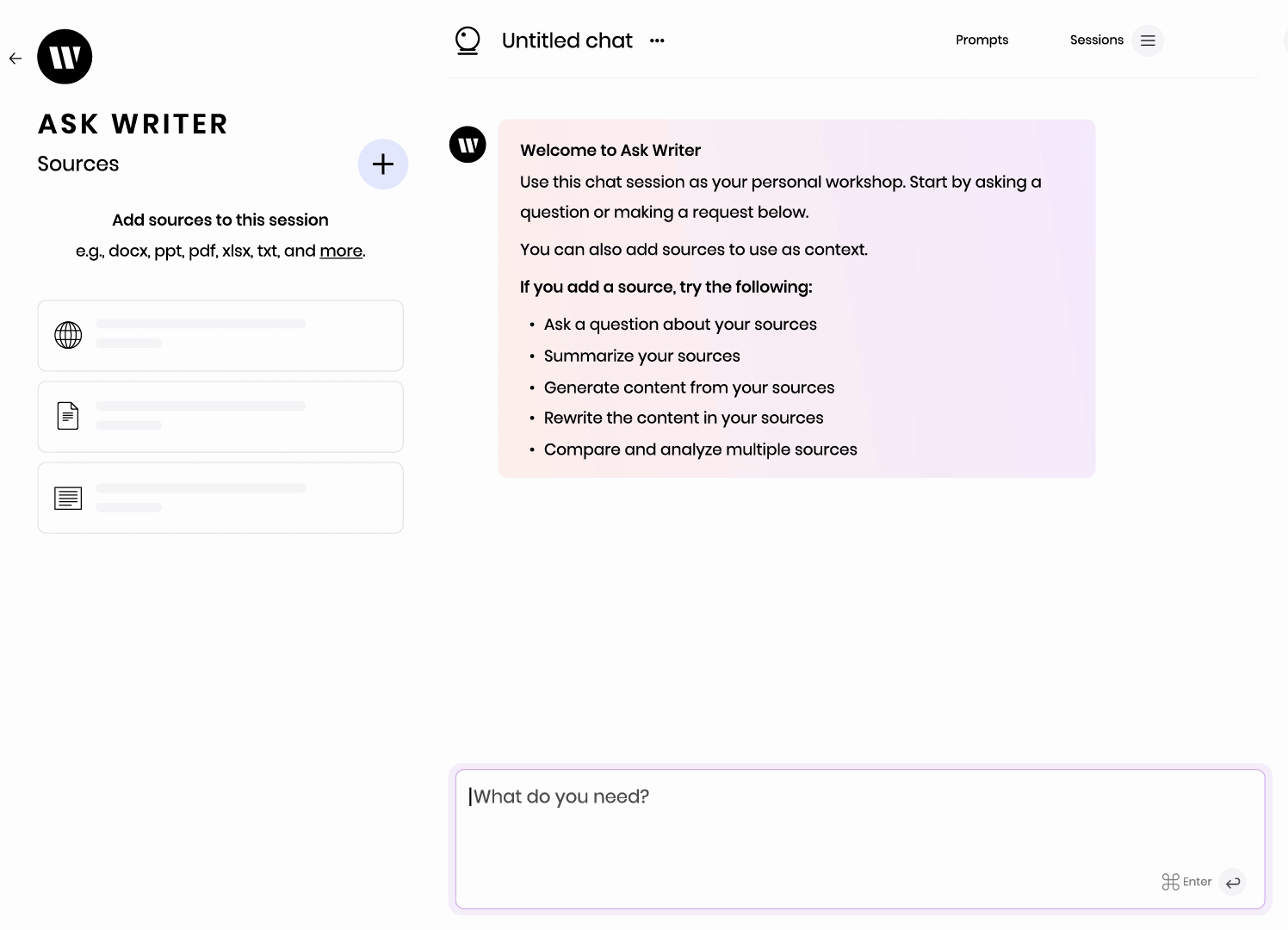
You’ll be able to upload anything — PDFs, docs, PowerPoints, and more — to Ask Writer and use a new chat interface to query and generate content based on your most important documents. For example, use Writer to repurpose a whitepaper into social posts or take a long document written for an expert audience and rewrite it for a consumer audience. The files you upload belong in your own personal repository, and you can reuse them as a source in future sessions as well.
Many AI tools are limited in how they can handle files with large volumes of content because they rely on methods that summarize, truncate, or omit text. We take a different technical approach that ensures large files are kept completely intact. Writer has access to the entirety of the content, which results in more accurate and higher quality outputs. This upgraded version of Ask Writer will be available in June. You’ll also be able to use files from your Knowledge Graph as a source document in Ask Writer as well.
Access generative AI right where you work
Companies love Writer because it helps them unblock their teams and accelerate their content development process. We’re excited to share two new features that make it even easier to integrate generative AI into your existing workflows.
Commands in the Writer web app
Commands in the Writer web app make it easier to research, create, and edit right where you work, without navigating to another tab.
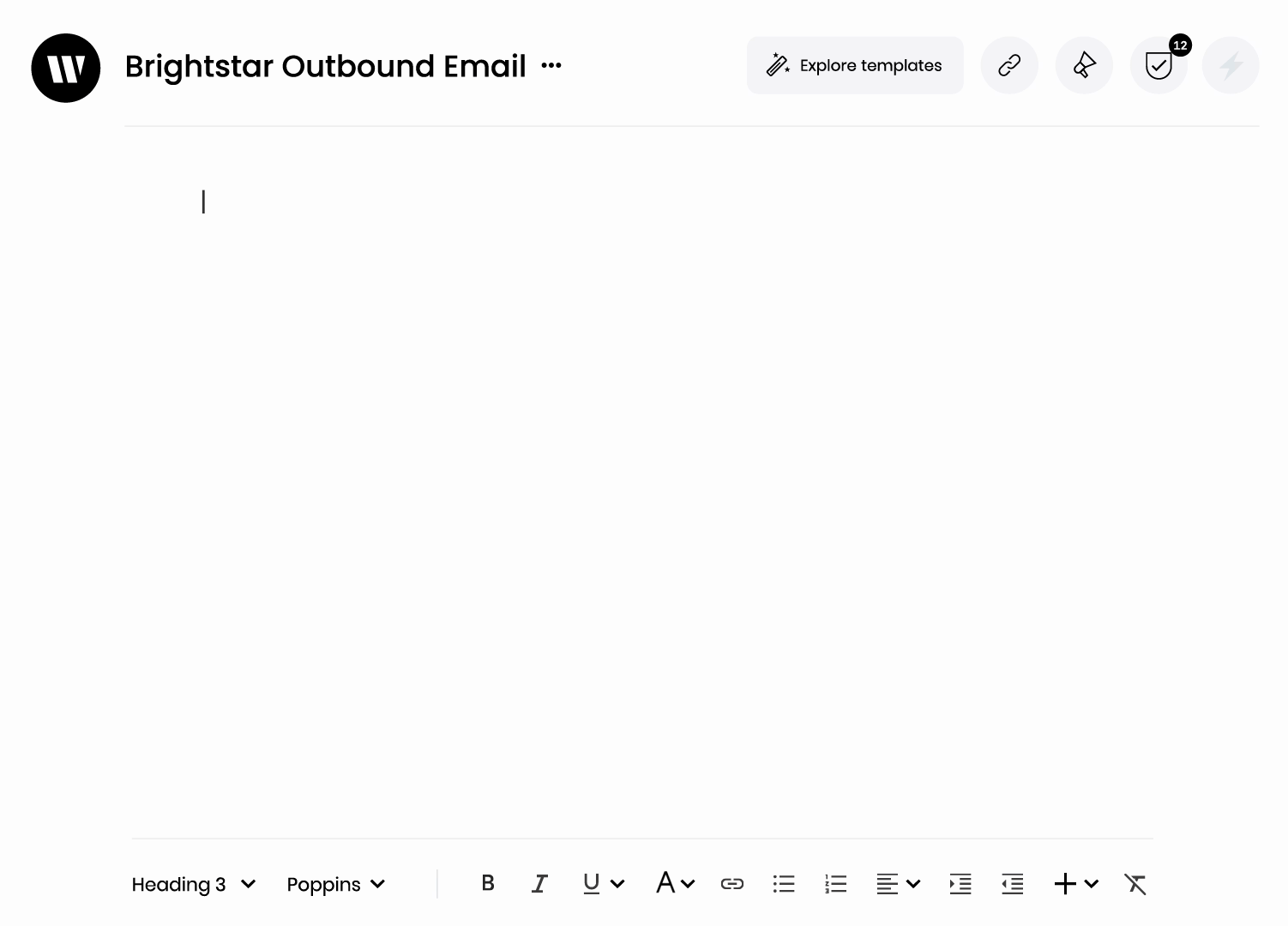
In the web app, pull up the new in-line commands menu by typing “/ask.” Submit a freeform request or select from a menu of preset options to generate new content, build on your existing draft, rewrite copy, or ask your Knowledge Graph a question.
Writer for Mac
With our Mac app, access Writer from the desktop apps you already use day to day, including browsers, email services, chat applications, documents, and more.
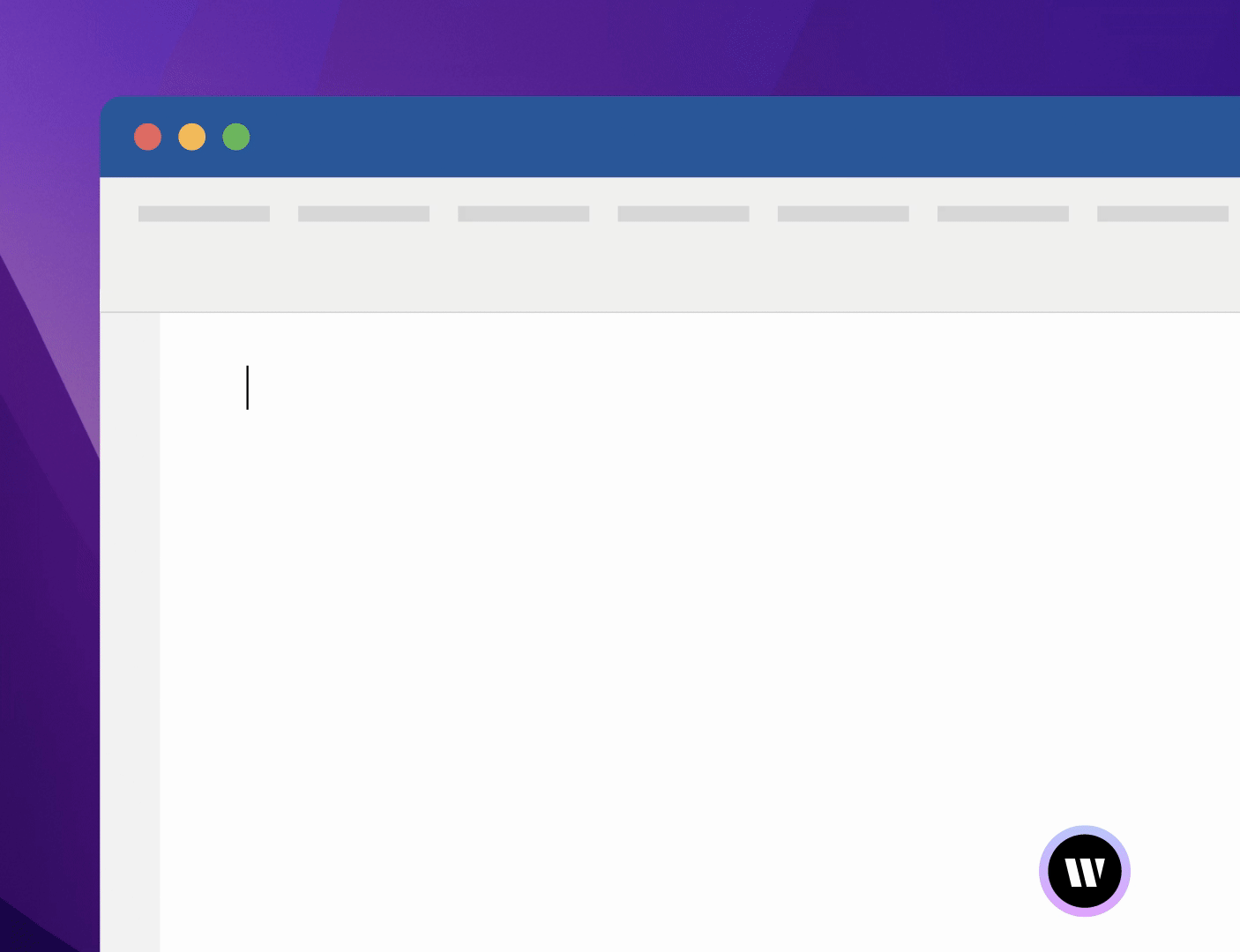
Once you download and complete setup, you’ll have a Writer badge that appears on any app that we support, such as Chrome, Word, Outlook, Slack, Notes, Notion, and more. Click on the Writer badge to access a freeform prompt. You can also use our menu of preset options to generate, enrich, and rewrite content or answer company questions through Knowledge Graph. Writer will also show in-line suggestions based on your style guide and terminology bank.
Commands and the Writer for Mac app will be available in June.
Put your business ahead of the curve with enterprise-ready AI
Our newest set of features make Writer even more customizable to support your company’s brand, report accurate facts, and seamlessly integrate into your workflows. But for generative AI really to be adopted by the enterprise, it must also meet some table-stakes requirements.
That’s why Writer has always been deeply invested in building a platform that’s enterprise ready:
- Secure access: Control access with SSO, role-based permissions, multi-factor authentication, activity audits and reports, domain discoverability, and more.
- Reliability: Real-time and historical platform status and a 99.9% uptime commitment with the Enterprise plan.
- Data privacy: Unlike with other AI tools, we do not retain or use your data to train our models.
- Compliance: We adhere with SOC 2 Type II, PCI, HIPAA, GDPR, and CCPA.
Customers, like Latane Conant, CMO of 6sense, are excited about how these new features are helping their teams to accelerate the content production process.
“Marketers are being asked to do more with less in the moment. I don’t think that’s the right way of looking at it. I’ve been on a mission to help my team be more efficient … not so we can do more, but so we can get more out of the work we do. Between rebranding content in a post-acquisition cutover, transforming our eBooks to address vertical audiences, and infusing product documentation with our voice, Writer has helped us get a ton of leverage from generative AI and increase our output by 50%. I’m excited about the new features in this Writer release, from Knowledge Graph to upload anything to the Mac app, which will help us scale our efforts even more,” said Latane.
We’re excited for you to discover what business-ready generative AI can do for your company. If you need some help getting started, we’ve put together the Leaders’ Guide to Adopting AI to help you navigate the change management process.
Ready to explore our new features? Give Writer a try





