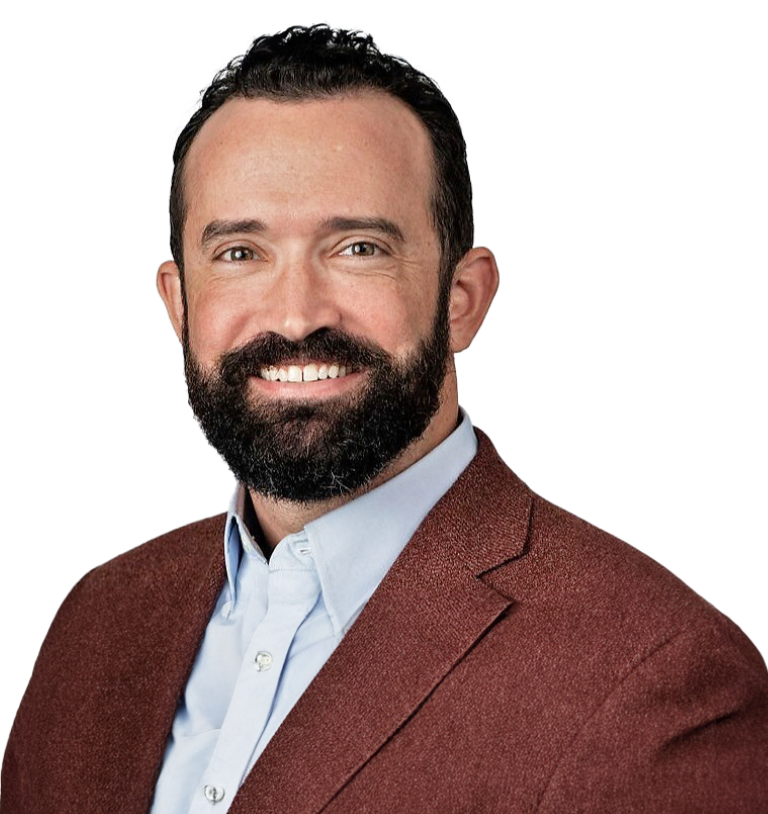Built for enterprises
and loved by champions
World-class companies trust WRITER to maximize productivity and creativity across every team.
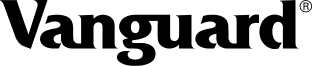
Case study
Vanguard achieves 57% faster time to market and launches its first client-facing AI agent.
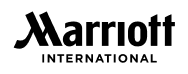
I want 100% adoption and 100% certification with Writer across teams because I know if someone's using the tool, then their imagination is unleashed on what the next use case could be.
Paul Dyrwal
VP, Generative AI
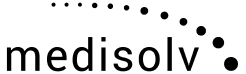
Case study
Medisolv uses WRITER to decode complex healthcare regulations and save 80% of time in knowledge production.
Case study
Salesforce saves 1 work day per week and deploys agents at scale with AI Studio.
With VP of Portfolio and Cross-Channel Marketing Jessica Bergmann

Case study
Prudential drives 70% adoption across global marketing and sees 40% boost in creative capacity.
Generative AI tools like WRITER can drive greater creativity. As we continue to expand the use of AI, the opportunities to enhance content creation, productivity and our entire marketing model are boundless.
Jill Kramer
Chief Marketing and Communications Officer
Case study
Qualcomm saves 2,400 hours per month and manages 1,200 trademarks and terms with WRITER.
With Chief Marketing Officer Don McGuire

Case study
CirrusMD sees 15x benefit engagements by patients and 234% increase in physician direction to benefits with WRITER.
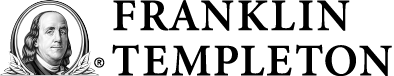
Webinar
SVP of AI & Digital Transformation Deep Srivastav of Franklin Templeton discusses how generative AI is transforming workflows in finance and the impact of specialized models.
Case study
Uber uses WRITER to scale a central knowledge system, automatically creating high-quality support experiences for ~40,000 agents across countries and regions.
Case study
Kaufman Rossin sees 50-70% time savings and reduces friction with WRITER AI Studio and Knowledge Graph.
WRITER is onto something amazing. Their full-stack platform, deep customer-centricity, and high-touch approach to services truly sets them apart. Post our due diligence, partnering with WRITER was an easy decision for us.
Ajay Dhaul
SVP of Data & Applied AI
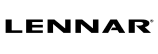
WRITER has created a full-stack, soup-to-nuts AI solution that helps elevate everything from marketing to product development, with endless use cases. Their solution’s maturity, strong focus on security, and real-world experience in rolling out AI programs make them the obvious partner for Lennar.
Ori Klein
VP, Digital Marketing and Product
Case study
N26 reduces 58% time on work and increases employee confidence by 50% with WRITER
Case study
With WRITER, Dropbox increases productivity across 12 departments and ensures brand compliance across the company.

WRITER improves our internal knowledge management and reduces time it takes to complete key tasks by half. With 90% of users reporting substantial time savings and improved consistency, WRITER is an essential platform that helps us scale our teams.
Narelle Murphy
Head of Content Design

Case study
Commvault accelerates workflows and enable go-to-market teams to self-serve enablement with a chat agent custom-built by WRITER that was deployed in weeks.
Case study
Adore Me builds agents with WRITER AI Studio to launch in a new international market in 10 days and increase non-branded search to PDP pages by 40%.
Since we began using WRITER, we’ve seen a 53% increase in productivity and a notable reduction in the time from concept to execution. WRITER ensures that our content remains consistent and on-brand.
Alyssa Schwabe
VP of Digital Marketing
Case study
Sprout Social shares strategic knowledge and sees 68% time savings with WRITER
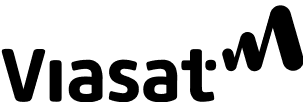
WRITER helps us produce content at scale without adding headcount or freelancers. Their proprietary LLMs are especially well-suited for companies like Viasat, where security is paramount.
Jamie Mackey
Director of Content Creation and Strategy
Case study
TTEC sees a 6.5X increase in efficiency across key design workflows and an average of 50% time savings with Writer AI Studio and Knowledge Graph
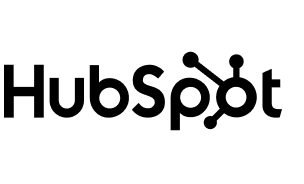
Case study
Head of Content Design Jonathon Colman and his teams at Hubspot work faster and more confidently with WRITER.

With WRITER, we were able to quickly update over 190 web pages, allowing us to deprecate older assets. We completed what would have previously been a 3-4 month update and migration process in just a few weeks. The significant time savings were crucial for the rapid completion of the project.
Meg Swanson
CMO

Case study
By integrating WRITER into their workflows, 6sense increases marketing outputs by 50% and rebranded 100 blogs in 100 minutes.
WRITER consistently delivers impactful content that resonates with our audience and helps our sales teams reach their goals. We couldn't be happier with the results.
Jeffrey Maldonado
SVP, Brand Marketing & Creative Strategy
Case study
Deployed across five departments, WRITER helps Curology speed up time to market, ensure medical and legal compliance, and enables a shift towards more strategic work.
WRITER stood out to us because of the strong security and privacy features and impressive translation capabilities with their multilingual LLM, which is essential as we expand into international markets.
Neil Lawry
Head of Marketing
Case study
Constant Contact leverages WRITER to increase productivity, employee satisfaction, and expand their knowledge base.
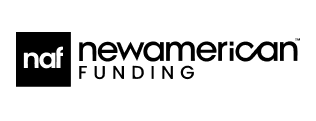
Case study
With WRITER, New American Funding saves 360 hours a week and significantly reduces their legal compliance review period.
Case study
BambooHR implements WRITER to streamline the creative process, increase productivity, and scale their teams.
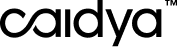
Case study
Caidya achieves 66% faster time to market and sped up workflows that previously took hours into minutes with WRITER.
WRITER has helped a significant amount with our Product Content Team. After implementing WRITER, we measured productivity gains of 25-30% per person.
Ashima Agrawal
Head of Content
Case study
Xello uses WRITER to accelerate workflows, onboard new hires faster, and focus on more strategic work. They see a 66% faster time to market.
WRITER is an essential tool for our marketing team to scale our messaging and time to market – from product, to campaigns, to events. It helps us ideate as well as accelerate more fundamentals such as content updates and website copy. It’s a critical asset for me and my team that we use everyday. And the WRITER team is always there to make sure we are getting the most out of our investment.
Carol Clark
VP, Product and Customer Marketing
Our content experts in product and marketing were early adopters of WRITER, lauding WRITER's intuitive content moderation and generative AI capabilities. This drove initial adoption, and word-of-mouth has spurred further interest from teams across the entire business. When an engineering team asks for seats because they want to create internal docs that align with our Anaplan writing style guide and term list, we know we're onto a great thing!
Lisa Moore
Senior Principal, Product Content Strategy
Adopting WRITER for content creation has transformed our operations. It's streamlined our workflow and consistently ensures that every piece we produce upholds our brand’s identity across different markets. The generative AI capabilities also help us create unique, brand-aligned, customized content at scale.
LeAnne Matula
Editorial Lead
WRITER is our go-to for creating engaging content. We rely on it for everything from day-to-day content to critical tasks like product launches, sales enablement, and advertising campaigns.
Adrian Austin
Director of Product and Partner Marketing
WRITER makes content creation easy. With Ask WRITER, we've been able to transform hours of work into minutes, speeding up the development process and getting content to market faster than ever.
Stephanie Liao
Marketing Lead
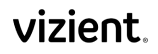
Case study
Vizient uses WRITER to accelerate the production of high-quality, personalized, and compliant healthcare assets, achieving 4x ROI within one year.
WRITER custom AI templates helped reduce our writing time by 50% for more than 200 pages on our new website. Fusing multiple writers into an efficient, consistent sounding team was exciting to see.
Samuel Renner
Senior Copywriter
At TELUS, our team’s goal is to deliver the cleanest UX and most consistent messaging across things like in-app messages and blog posts. With WRITER, we're delivering high-quality work, faster.
Ryan Bisram
Content Operations Lead
Case study
SentinelOne achieves a 50% reduction in technical writing time and implements automatic compliance across its documentation and training content with WRITER.
We wouldn't be able to use a product like WRITER if it didn't pass our stringent security standards. Their HIPAA-compliance screening, privacy policies, and data analytics checked all of our boxes.
Justin McIntosh
Content Strategy Manager
Case study
Rep Cap delivers campaigns in days instead of weeks and reduces production time by 50% using WRITER.
Case study
Carta uses WRITER to reduce a day's worth of work into minutes and increase cross-functional efficiency.
Case study
Selected for its ability to meet stringent security and privacy requirements, WRITER helps CS Disco minimize human toil and speed up their e-discovery process.
I use WRITER to bring clarity to my sentences and write well consistently. It's above any other writing tool I've used before.
Maicco Ferreira
Technical Project Manager
Streamlining content governance with AI is the future. WRITER nails the experience for admins as well as end users.
Jeneba Wint
Assistant VP, Content Operations
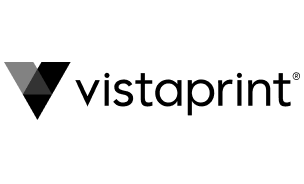
It's a huge competitive advantage to have strong writing and brand consistency across every customer touchpoint and WRITER helps us do that.
Rich Jones
Lead Content Designer
In the next two to three years, the efficiencies that will be gained from where we are today is going to be night and day. Communicators that are not using AI today are going to be really just left behind tomorrow.
Jared Curtis
Senior Director of Corporate Communications
Case study
iManage increases support output by 400%, scales knowledge management, and exponentially decreases time to onboard with WRITER.
Case study
Neo uses WRITER to triple asset production and reduce copy development time by 50%, freeing team members to do higher impact work.
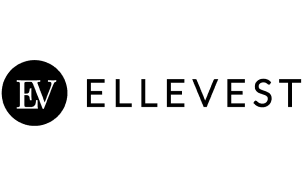
Case study
With WRITER, Ellevest ensures regulatory, legal, and brand compliance, reduces the review period by 70%, and improves cross-functional collaboration.
Case study
Attentive accelerates time to market and maintains a cohesive global brand with WRITER, shortening months of work into days.
Case study
Go1 halves the time it takes to complete RFPs and sees 40% time savings for marketing campaigns with WRITER.