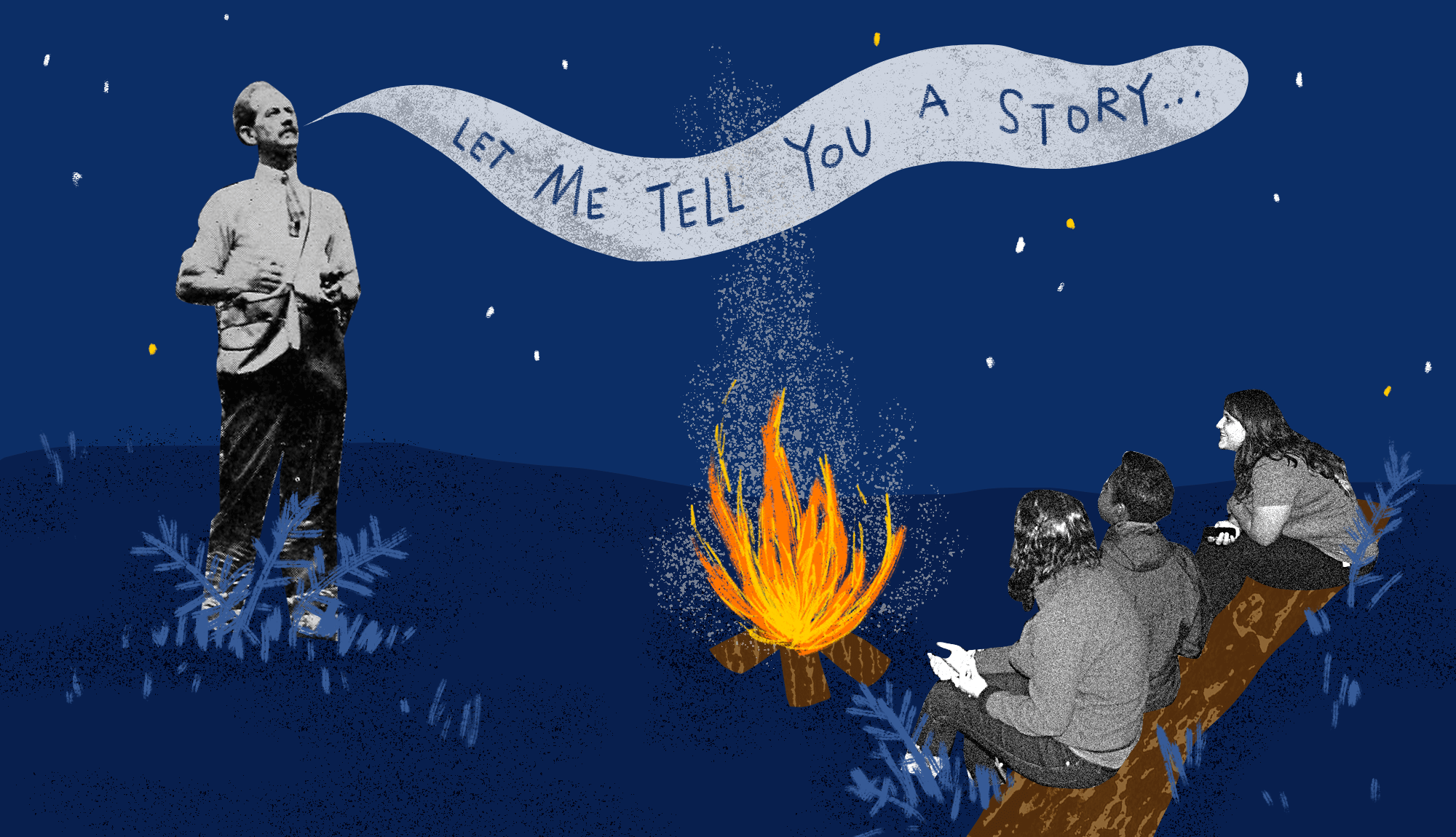Words at work
– 5 min read
Your sleeping style guide isn’t good enough

Content strategists are often hired to be the ministers of content law. They could be leading as many as 200 different people writing and publishing on behalf of the organization. And since it’s impossible to provide one-on-one help for that many people, content strategists usually create a brand style guide that outlines the voice, terminology, and writing rules their colleagues should follow to create on-brand content. Many also include examples of “Dos and Don’ts” applied to different contexts.
But when I talk to content strategists at large organizations, I hear a lot of frustration. They’ve poured their sweat, tears, and expertise into building that comprehensive style guide, and then they inevitably run across something that is clearly in defiance of every guideline they created.
“But it’s right there!” content strategists everywhere sigh in exasperation, pointing at their Google doc, internal Wiki link, or public webpage. “Why does no one use the style guide I created?”
Your style guide is asleep on the job
“[Our style guide is] a 41-page Google doc that is becoming unwieldy — only a few people at my company actually reference it on a regular basis.” –Content strategist on Twitter
Problem #1: A style guide document is passive, not responsive like a human. If your writers aren’t trained to understand the exact nuances of your style guide and why specific decisions were made, they may think they’re following the guidelines even when you disagree. But a brand style guide PDF can’t help them understand those subtleties on its own.
Problem #2: Truth be told, style guides make work harder, not easier. Their existence adds more steps to a content workflow. So when time is short or writers are feeling drained, the extra time it takes to check content against the style guide is almost always cut first.
How to get your colleagues to use your style guide
So, how can you create a content style guide that writers, designers, engineers, and PMs actually use?
Option 1. Be vigilant
Become the most aware content strategist possible, keeping your eyes peeled for any new piece of content. Review everything yourself and send out “little nudges” on Slack (or communication tool of preference) to the authors of content needing improvement. Remind them that your content guidelines exist and suggest specific edits. When you reach a threshold of content issues, host another training session.
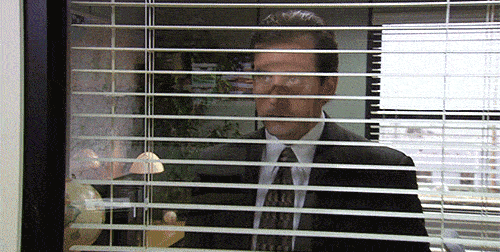
But there are problems with this approach:
- You’re not omniscient. Content will definitely slip through the cracks.
- Sending nudges and asking your colleagues to revisit their work will disrupt their work day. According to research, even brief mental blocks created by task-switching can cost as much as 40% of someone’s productive time.
- You’re putting yourself in the position of The Bad Guy — the colleague who regularly tells people their work isn’t good enough. Which is terrible for team camaraderie and no fun for anyone.
- The more time you spend stalking content, the less time you can spend on other high-impact strategy projects.
Bottom line: this approach is a beautiful recipe for terrible burnout.
Option 2. Add trained editors to every content workflow
Another option is to create a content workflow that requires every written word to go through a trained editor. One who has the style guide memorized and can apply its truths to all content with confidence.
Unfortunately, very few organizations have enough support to keep up with the amount of content pouring out. Marketing, communications, sales, support, customer success, product, design, and HR are probably all creating content that should align to your voice, terminology, and style. And when every piece of content has to go through a workflow like this…
Draft > Check against style guide > Get feedback from editor > Improve draft > Check against style guide > Get more feedback from editor > Request creatives > Check against style guide > Finalize with editor > Publish
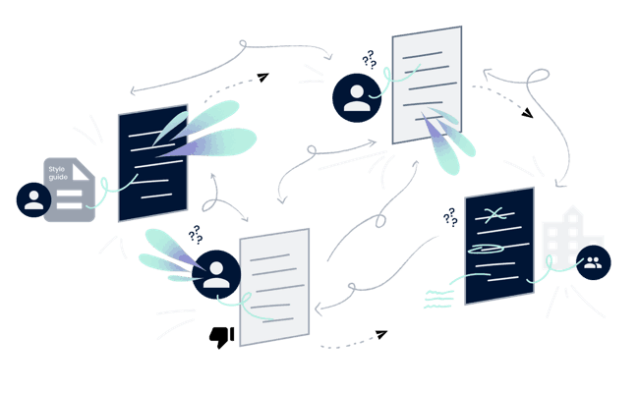
…you’ve added the ultimate bottleneck. This amount of work is only supportable long-term if you hire an entire editing department.
Option 3. Employ AI
The problem with a style guide document is that it’s just a reference book — a resource that writers must go out of their way to check. It easily gets lost in the cascade of open browser tabs and windows. Artificial intelligence can change that.
Content AI turns style guides into a more active participant in the writing process. It can turn a long list of rules into a personal editor that provides real-time feedback and advice for writers. For example, it can:
- Suggest edits in order to reflect a specific voice.
- Correct off-brand content styling and terminology.
- Recommend changes that will make content more inclusive.
- Check for spelling, grammar, and punctuation errors.
AI doesn’t need to do the writing (that’s really still best left to the creativity of humans), but it can be everyone’s personal writing coach. It can upskill diligent writers and help keep branded content aligned in a fraction of the time it would take an overworked human editor.
Wake up your style guide
If you want your carefully crafted and maintained style guide to be used, here’s are my top three suggestions:
- First, make sure you’ve actually documented your style guide — and make it accessible for your team. There are many brand style guide templates out there if you need help.
- Train people on why you created it (so they buy into the vision) and the nuances of your decisions (so they understand how to use it).
- Use AI to turn your style guide into an active participant in your content creation process. For example, Writer’s AI helps everyone at a company write with the same style, terminology, and voice.
No more content stalking. No more professional bottlenecks. No more sleeping style guides.
Writer is an AI writing platform for teams that makes applying your style guide to content even easier. Start your free trial to see how it works.