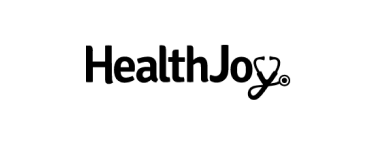Blog title generator
Get a range of new headline options in an instant
Browse more templates
Try other templates
- Answer an FAQ
- Blog outline
- Blog post
- Blog title
- Case study
- eCommerce email
- Email subject line
- Email subject line ideas
- Error message
- FAQ
- Facebook ads
- Google Ads
- Help center article
- Job description
- Messaging ideas
- Press release
- Product description
- Push notification
- Recruitment email
- Release notes
- Sales email
- Summary
- Tooltip shortener
Unlock the power of AI-generated content
The art of compelling blog titles – and how a blog title generator helps
A good blog title can increase traffic by 500%. That’s a lot of traffic for the right choice of words.
But most marketers struggle with writing blog titles, as they need to be the perfect balance between compelling and SEO-friendly.
Luckily, we’ve got some engaging blog title tips ahead and a blog title generator that helps create SEO-friendly titles that encourage a click!
The benefits of using a blog title generator
As content writers, we’ve all been there– the feeling of sitting at your desk with an empty screen in front of you. Sometimes we need a little push in the right direction to get the creative juices flowing.
Writer’s blog title generator can give you the nudge you need. All you need to do is add a brief description along with who the post is aimed at, and you’ll receive a list of click-worthy titles that get you over your writer’s block.
The blog title generator produces attention-grabbing titles that:
- Follow SEO best practices
- Overcome writer’s block with a full list of inspiring ideas
- Convince the reader to learn more
- Save time trying to find the best title variation
- Increase traffic to your blog
How to use a blog title generator
The blog title generator tool comes up with blog titles for inspiration that’ll rank high in search engines.
Here’s how to use Writer’s blog title generator in two easy steps:
- Write one or two sentences that describe the blog post
- Describe your ideal persona for the blog post
Now, Writer will automatically generate a varied list of titles you can use immediately.
What Writer’s blog title generator looks like in action
A blog title generator can put your writing into gear, giving you a clear direction on where to start and what to write.
To use the Writer’s blog title generator, start by adding your inputs:
- Brief description of our blog post: a guide that helps content marketers research their product’s target persona
- Persona: content marketers
The results:
- How to Research Your Target Persona for Content Marketing Success
- The Ultimate Guide to Conducting Target Persona Research
- The Essential Guide to Target Persona Research for Content Marketers
- How to Conduct Effective Target Persona Research for Your Content Marketing
- Why Target Persona Research is Critical for Content Marketers
- How to Create a Target Persona for Your Content Marketing
- The Do’s and Don’ts of Target Persona Research for Content Marketers
- The Benefits of Effective Target Persona Research for Content Marketers
- How to Use Target Persona Research to Create Better Content
- 5 Tips for Conducting Effective Target Persona Research
Writer came back with several results that suit different article types and needs. The next step is to choose the best blog title that ties in with the content you intend to write.
We’ve also created a list of things to look out for in your blog title that’ll make it stand out in SERP results.
4 tips for click-worthy blog titles
A catchy, well-written headline can make all the difference in whether someone clicks or scrolls over your post.
To ensure you get the most traffic, here are some tips and practices to look out for when deciding on your next blog title:
1. Keep it short and sweet
The ideal blog title length is around 60 characters. This is the right length before SERP results cut off the title.
Avoid long, rambling blog titles that look more like the introduction to your piece, as this will only lose the reader’s attention. Keep your title short and to the point so it doesn’t get in the way of your piece.
2. Make the value upfront and clear
Don’t be shy about advertising the value your blog will provide.
Do you have a free template? Insider tips? Exclusive deals? Communicate the extra value your blog offers in the title so your readers see the value upfront.
3. Put the keywords in the title
For best SEO practices, remember to put the keyword in the title.
This makes the blog title SEO-friendly and informs the reader of the content topic behind the title. By combining your keyword with an engaging title, you work towards showing up on search results and gaining traffic.
For example, if your keyword is “grammar mistakes”, your blog title could be similar to “How to spot the top 10 grammar mistakes that sneak into your content”.
By doing so, you’re following the best SEO practices of including “grammar mistakes”, adding elements of emotion using the word “sneak”, and letting the reader know that there are 10 common mistakes that they’re likely doing and need to learn about.
4. Keep your target persona in mind
The aim of your blog is to attract the attention of your target audience. This is because your content will likely resonate with your target audience’s needs and interests.
However, your blog title needs to attract the right pool of customers to generate the right traffic.
When writing your blog title, keep in mind your target audience. Ask yourself, “What do they need?”, “What would they find value in?”, and “How am I solving their pain point?”. This will help guide you through a list of blog titles to match your desired audience.
8 headline formulas that inspire clicks
Blog titles have the power to generate traffic to your website. But with great power comes great responsibility.
There are many different types of blog titles. The right blog title choice will depend on the content, your target persona, and the value the blog provides.
1. Numbers and lists
Use numbers or lists to make your blog stand out.
Not only does it attract attention, as readers can see how many options or steps the blog article will provide them with their solution, but it also adheres to good SEO practices.
Example: The 7 Best Marketing Web Tools Worthy of a Bookmark
2. Guides and tutorials
Adding a tutorial or guide in blog titles informs the reader they’ll find resources to accomplish a specific task. Blog titles with “guide” or “tutorial” generally do exceptionally well with SERP results as they answer the query “How to…” reach a given goal.
Example: Easy 5-Step Tutorial to Set Up Google Analytics
3. Industry trends
Blog titles with industry trends tell the reader they’re about to read statistics and content regarding the trends of their desired industry. Adding you have valuable trend insights will give reader’s the impression they’ll learn something advantageous in their career, generating curiosity.
Example: The Top 2023 Trends That’ll Transform UX Design
4. Tips and tricks
Including “tips” or “tricks” in the title lets the reader know they’ll learn insightful information. These are helpful pieces of content to differentiate your article from guides and tutorials.
Example: The 7 Copy Tips That Drive Higher CTR
5. Comparisons
Comparison articles help educate readers about two similar products or service choices. After all, readers want to be sure they are choosing the best option. These blog titles are especially trustworthy when written by unbiased sources.
Example: An Honest Comparison Between Zoom and Google Meet
6. Experiences and reviews
Titles that include experience reviews are useful for prospects in the consideration stage. They inform the readers about a product’s performance from an unbiased perspective to help guide their future purchase decision.
Example: An Honest Review About Writers’ Template
7. Checklists
Checklist articles are helpful resources for customers to go through step-by-step guidance to complete a goal.
Example: The Complete Checklist to Set Up Your New email Account.
8. Case studies
Adding “case study” to the title gives the reader context that they’ll be looking at a form of social proof. These blog titles work well, especially for prospect customers in the consideration stage.
Example: A Case Study Exploring How Chat Boosted X Company’s User Engagement
Now that you’ve got a blog title, it’s time for action
Once you’ve chosen your favorite blog title, it’s time to start writing!
Remember to make your blog title your content’s North Star. This means delivering what readers expect when they click your blog title and covering all the information they need during the query search. You need to make sure your blog title accurately reflects the content readers will receive after clicking the title.
Give the template a try, and discover new blog titles that’ll kickstart your writing.