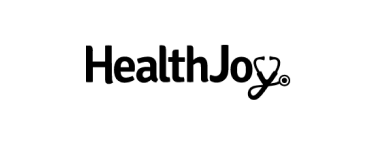Press release template
Generate a press release from its basic details with Writer
Browse more templates
Try other templates
- Answer an FAQ
- Blog outline
- Blog post
- Blog title
- Case study
- eCommerce email
- Email subject line
- Email subject line ideas
- Error message
- FAQ
- Facebook ads
- Google Ads
- Help center article
- Job description
- Messaging ideas
- Press release
- Product description
- Push notification
- Recruitment email
- Release notes
- Sales email
- Summary
- Tooltip shortener
“And then it clicked: this could make our life easier, because everyone hates writing press releases.”

Unlock the power of AI-generated content
How to create impressive press releases (+ a helpful template)
A press release is a great way to get the word out about your latest product, service, or event. But with so many press releases bombarding our news channels every day, your press release needs something special to stand out from the crowd.
Whether it’s a killer angle, juicy quotes, or a robust journalistic structure, that press release magic doesn’t happen by accident.
Luckily, we’ve got the tips and tricks you need and even a press release template to get you started.
Types of press releases
When writing a press release, keep in mind the audience you’re trying to reach. Doing so helps you decide which type of press release to send, as each has a different purpose.
Product releases
A product release is when a business informs its target audience about the launch of new products or services. This type of press release is sent to media outlets before the product launch.
For example, Stream, an app API company, shared a press release for their new developer feature updates.
“Stream, an API-first company that provides the infrastructure for building social networks, activity streams, and activity feeds, has announced several advancements to the company’s Platform. The updates include new SDKs for Angular, SwiftUI, and Unreal Engine.”
Company announcements
Company announcements communicate changes, like a new CEO or office location. They let company leaders tell the media and company stakeholders what’s happening and control the narrative.
Here’s an example of Apple’s press release for their new Vancouver store:
“Today the new Apple Pacific Centre opens (…) in the heart of Vancouver, Canada. The reimagined and enhanced Apple Pacific Centre doubles the size of the previous store, and adds additional features and elements.”
Event announcements
Event announcements promote an upcoming event, such as a trade show, conference, or product launch. These press releases are great for building buzz and an audience for the event.
For example, Amplitude’s event announcement for their Amazon partnership:
“Celebrate the Amazon Personalize & Amplitude Partnership with us! You’re invited to join the Amazon Personalize and Amplitude teams in Las Vegas at AWS re:Invent for an afterparty in celebration of our new partnership on Amplitude recommendations! Kick off your AWS re:Invent week with an open bar and appetizers at the world-famous TAO Asian Bistro and Nightclub. Get the chance to network with peers and leaders from Amazon Personalize and Amplitude!”
Quarterly business results
A press release about a company’s financial performance. It usually includes information regarding revenue, earnings, and any quarterly developments.
For example, here’s a snippet from Amazon’s 2022 Q3 press release:
“Amazon.com, Inc. (NASDAQ: AMZN) today announced financial results for its third quarter ended September 30, 2022. Net sales increased 15% to $127.1 billion in the third quarter, compared with $110.8 billion in third quarter 2021 (…) North America segment sales increased 20% year-over-year to $78.8 billion. International segment sales decreased 5% year-over-year to $27.7 billion, but increased 12% excluding changes in foreign exchange rates.”
How to write a newsworthy press release
1. Begin by identifying an interesting story
The angle is the cornerstone of your press release and will differentiate it from other news stories.
Ask yourself, “Why is it interesting and worth reading about?” and “Why is this news important?” to help you decide.
2. Write a catchy headline
The headline is your first chance to grab attention and make an impression. Therefore, you want your headline to be direct and evoke intrigue to have the reader eager to continue reading.
3. Include essential contact information
Your press release should include all the necessary information such as your name, job title, and contact details, so that reporters can reach you for further information or clarifications.
Finally, remember to include a brief description of your company and the product or service you offer for the journalist to familiarize themselves with your company.
4. Tell the whole “who, what, why, when” story in the body
The body of your press release should tell the story of what you’re announcing.
From the very start, dive into what is happening, why, and who’s responsible. You want to add a helpful description to the press release so readers fully understand the information without losing the important details in the mix.
5. Conclude with a powerful call to action
The final paragraph of your press release should include a clear call to action, telling the reader what you want them to do next. For example, this could be to contact you with questions, buy tickets, or visit your website.
Five tips for writing an attention-grabbing press release
1. Make sure your press release is newsworthy
Journalists are bombarded with press releases daily, so you need to make sure yours stands out. Think about what makes your story special, unique, and interesting, and include those elements in your press release.
2. Include quotes and insights from key people
Quotes add both depth and credibility to your story. Additionally, they are a great opportunity to share exclusive insights and opinions, which help your press release be convincing and stand out.
Make sure to get permission from everyone you include in the quotes. Remember that your audience will better understand the event if you include someone with status recognition and relevance.
Add quotes from experts or people involved in the story to add credibility to any claims.
3. Triple proofread
Although proper grammar and spelling may seem like a no-brainer, you’d be surprised how many press releases contain typos and errors.
Once you’ve written and edited your press release, it’s time for one final proofread. Check for typos, grammar errors, and anything that doesn’t make sense. Then, have someone else read it as well to get a second pair of eyes on it.
4. Attach photos
Let the media or press contact know that there are images available. But, avoid attaching or embedding media into the press content, as servers could flag the email as spam. Instead, write a footnote on the email informing them images are available upon request.
Images are helpful tools to add color to the story. But make sure the media is high-resolution and you have all the rights to send it out.
5. Follow SEO best practices
If anyone is looking for your press release, it needs to be easy to find on Google. To achieve that, follow the best SEO practices for your press content. This includes adding important keywords, short and succinct sentences, and the use of lists and bullet points.
What are the benefits of using a press release template?
A press release is a great way to get the word out about your latest product, project, or event. But what’s the best way to go about writing a press release?
One option is to use a press release template. By doing so, you:
- Save time and ensure your press release is formatted correctly
- Stay on topic and remember important information
- Spark up your press release to look more professional and free from grammatical errors
- Avoid writer’s block by quickly having a first draft to build from and perfect
How to use Writer’s press release template
Writer’s press release template generates a press release that’s ready to go in seconds.
All you need is:
- Define the “type” of press release you want to create. With a defined type of press release, you can direct the template to target content to the right audience. Whether it’s a product announcement or news event, this will direct your press release’s delivery method and format.
- List the “who,” meaning the key individuals, organizations, or companies involved or relevant to the news story.
- Finally, briefly describe the “what”- a short news story summary, usually no more than two paragraphs. Then, let Writer do their thing and produce a great press release!
With just a few seconds of prep time, you’ll be able to create a press release that’s perfect for sending out to the media.
Each press release section can be polished and improved using Writer’s AI tools to create a press release that matches your desired tone and information level.
What to do after you’ve written your press release
After your press release has been sent out, it’s important to follow up with any media contacts. You want to ensure the press release will be released and check if they have all the information they need.
You’ll also want to monitor your press release’s performance and track how many views, downloads, or media pickups it gets.
And lastly, it’s important to thank any media outlets that cover your press release. This continuous communication will help you build and maintain relationships with the media.